- Home /
Unchecked Development Build - Export is still a a Development Build.
Hello,
I'm having a problem with the export of a Scene. I'm trying to export to a Webplayer, and I did a few exports first with Development Build & Debug Console Checked. Now I unchecked both and it still gives me a development build with the console.
Any ideas how I can solve this?
I also disabled an Audio Listener, but in the Build, it's still active.. But I don't know if those 2 problems have anything to do with eachother.
Answer by BFS-Kyle · Jun 14, 2013 at 04:44 AM
With the webplayer, I have noticed that even with Development Build not selected in Unity, you can still see the "Development Build" text in the corner. This is because your web browser plugin is running in development mode - this can be changed by Right-Clicking on the Unity3d web player content and going to Release Channel and deselecting Development.
As for the audio listener - that would be unrelated to the development build, and without more information I can't help there. Are you saving the scene? Are there other audio listeners that might be receiving the sound apart from that one?
Found out the same thing yesterday after posting the question. That kind of solves my problem - but does that mean, that with the Webplayer, you can turn any Unity Release into a Develpment Release ? Can I avoid that somehow? Because after turning off the Developer Channel, it disappeared from the list, but in the bottom I could still select "Development" and activate the console.

If that's the case - can I prevent the user somehow form entering Development $$anonymous$$ode?
I don't think you can prevent anyone from entering development mode, however most users will not have the Development Web Player plugin installed - it is only installed on your machine along with Unity, so most users who are not developers will only have the standard web player plugin and will not see development build.
Your answer

Follow this Question
Related Questions
Cannot remove Development Build -1 Answers
Does Unity 2.6 Pro support Windows 7 for standalone? 6 Answers
How can I switch out of Development Release Channel? 1 Answer
Why can't I build Web Player in Unity while I have no problems with building standalone versions? 2 Answers
Problem building for web 0 Answers