Sprites in Sprite Editor turn Invisible and cannot be sliced
I've made my own Sprite Sheets before, and i've imported them into Unity without any problems, but for some reason i brought in some new sprites and when i open up the sprite editor to slice them, they are not there, the sprite just vanishes, in the console i got some of the following errors
--------------------------------------------------------------------------------------------------------------------------- RenderTexture.Create failed: requested size is too large. UnityEditor.DockArea:OnGUI()
--------------------------------------------------------------------------------------------------------------------------- Trying to read pixel out of bounds, reading (0, 0, 5520, 240) from (1108, 351)
---------------------------------------------------------------------------------------------------------------------------
also in the inspector it gives me a warning that only POT textures can be compressed when Mipmaps are enabled, and that only Textures with a width/height with a multiple of 4 can be compressed to DXT5 format
do any of you know what has gone wrong? I am also a massive amateur creator so any help is appreciated
Your answer

Follow this Question
Related Questions
Sprite Sheet Issues 1 Answer
Dynamic Batching for SpritesRender 2 Answers
How to re slice a sprite without loosing the names 1 Answer
Sprites Failing to Load On Customer Copy 0 Answers