- Home /
Asset Bundle breaks Materials
Hey! I am trying a first WebGL App and it has rather long load times so I decided I should try Asset Bundles. I build my Asset Bundle with the Asset Bundle Manager and then load it in game, which does work fine, but I get major problems with all my Materials... They simply do not appear the way they should, they ignore baked reflections and transparency completly, this does apply for both playing in the editor as well as in the browser... I tried multiple older fixes I found:
https://answers.unity.com/questions/238109/problem-with-materials-after-creating-asset-bundle.html The answer from this thread does bring it the closest to what they should look like, but they are still not really correct... Instead of transparency I get dot-hatching on some materials. Though when i then click on that material in the inspector it does work, but I am not sure how I would simulate that click in code?
The other Fix that people suggested was inculding the Shaders (which are just the Standard and the Autodesk Interactive Shader) in the "Always Inculde Shader"-List. This did not change anything for the materials, they still appear absolutely wrong. The only thing it did was increase the Asset-Bundle-Buildtime and the Game-Buildtime by what felt like infinity.
Most Threads I found about this were from 2015-2018, so I was hoping that by now somebody has found a consistent fix for this, that I just missed when researching.
Thanks!
Your answer

Follow this Question
Related Questions
How can we clean a material whenever there's a shader change 0 Answers
Material doesn't have a color property '_Color' 4 Answers
Shader/Material not displaying properly when attached model loaded from bundle 0 Answers
Materials with built-in shaders from assetbundle objects not assigned 1 Answer
Problem with possibly shared meshes 0 Answers