- Home /
Preserve aspect ratio of UI elements, not just image inside it. (4.6 UI system)
Hi, I'm trying to work out a UI with the new UI system in Unity 4.6 Beta. But I can't seem to get it to scale in the way that I want.
I have a UI set up as I want it, as you can see in the screenshot. Now I want to make it scale with the display. Right now as I get a bigger resolution, the interface eventually becomes a tiny dot in the top right corner.
So I tried adjusting the anchor of my panel which has the wood as a background image to stretch with the right side. BUT, as I have conserve aspect ratio turned on, the items in it don't receive the correct information. ( see screenshot 2) Try as I might, I cannot seem to get the right setup of anchors and pivot points to have the items in my inventory to move along with the boxes.
Is there a way to or a different UI element that keeps the rect fixed to the image inside it? So not just keep the aspect ratio of the image inside it, but of the entire element.
[1]: /storage/temp/33204-unityissue2.jpg
Answer by lioralterman · Oct 06, 2014 at 11:08 AM
You have to drag only the bottom left triangle of the anchor point like in this image: and then it will resize according to the resulotion.
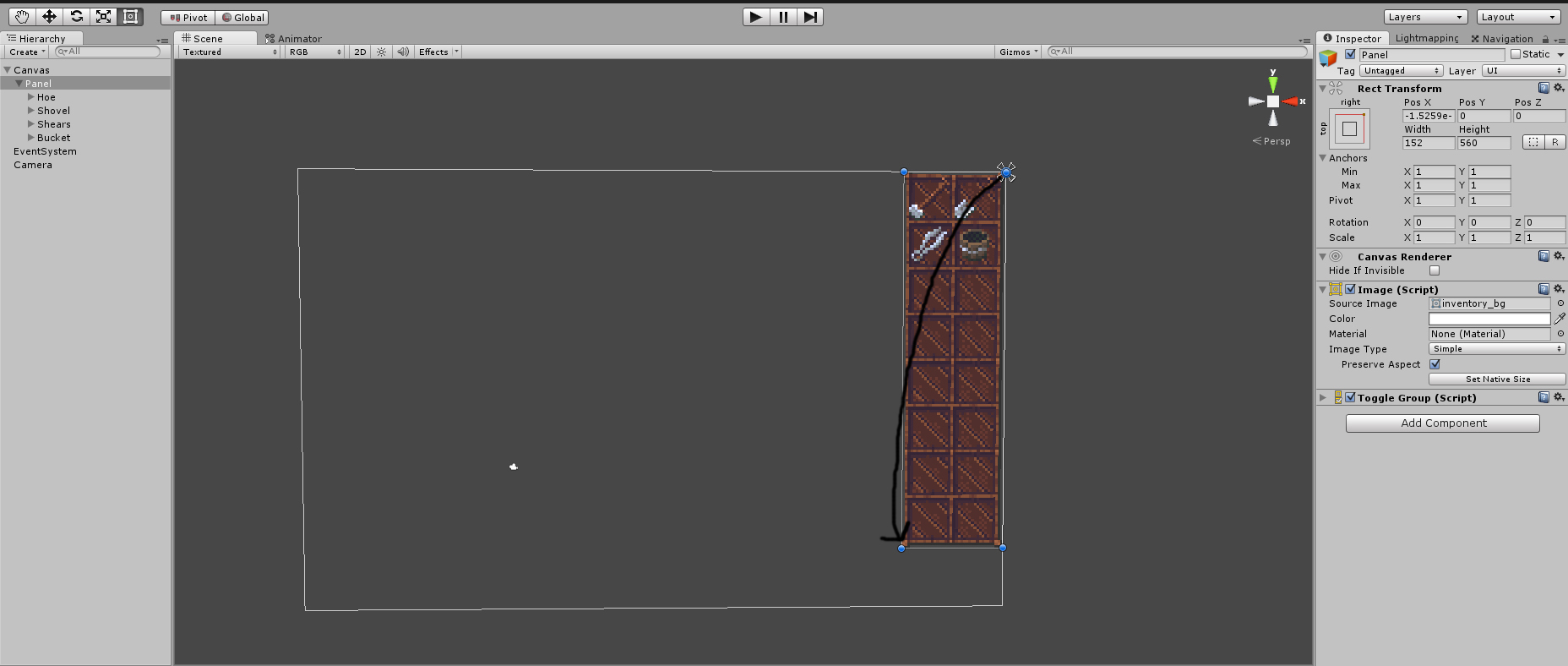
Is there any way to do this easily? I'm thinking like a button to do this for you or anchor mode?
Answer by Umresh · Dec 27, 2014 at 09:55 AM
You can click on the Left box in Rect Transform which shows the anchor points and select the stretch if you want to resize the image on other resolutions.
Your answer

