- Home /
How do I sign a development APK with the oculussig file?
I am trying to develop a VR app using Unity to run on an S6 in a GearVR. I understand that even development apps need to be signed to run in a GearVR.
Here's what I have tried so far: I have been to the oculus website and generated a signing key to use. I have also created a keystore but I can't find out how to import the oculussig file into the keystore. I have put the oculussig file in the assets, and it appears where it should in the Unity assets.
Still every time I try to run it, it still gives an error about thread priority and asks if the apk is signed. Thanks.
Answer by dominichosler · May 17, 2016 at 12:57 PM
I realise this may only help a few, but the DeviceID you need to put in the Oculus developer tools website is NOT a hex number. The reason that I say this is because hex numbers are case insensitive.
The DeviceID is case sensitive, make sure you input it exactly as it appears from adb device or from the SideloadVR DeviceID app.
Your answer