- Home /
Sprite is stretched on Y scale bug (2D game)
Hey guys,
So my sprite looks good on PC, but when i build the game for Android, the sprite looks a bit stretched. Only this sprite(the player sprite btw) is stretched. Everything else in the game looks perfect.
 This is how it looks on the computer
This is how it looks on the computer
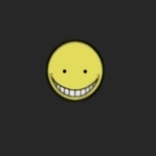
And this is on Android.
Did you ever get an answer to this? I'm hitting the same issue.
Answer by aditya · Apr 20, 2016 at 01:19 PM
set your editor's game view resolution to match your phone's resolution and check if this sprite is stretching on computer to, if yes then may be your Camera size is not correct, normally it should be 5
Camera size is 5, resolution set in editor game view is the same as the phone. The sprite is not stretched on the computer, it is stretched on the phone. I tried changing all of the options on the sprite, it didn't solve it. I'm starting to think it has something to do with the Rigidbody2D attached to the Player, since it's the only object in the game that has a Rigidbody. But, there is no relation between the sprite and the physics of the game, so it can't be it.
Your answer

Follow this Question
Related Questions
Scale Sprites Smoothly - problem 0 Answers
How to choose a size/resolution for the sprites used as game assets in Unity2D ? 2 Answers
Rotating a 2D sprite(Ring) in a fixed position 0 Answers
Best Image Formats, Sizes, and Resolutions for Unity Sprites? 2 Answers
Spritest look squashed and stretched in different screens. 1 Answer