Questions about how to import a model from blender which will have several textures and materials
Hello Unity forums,
This is my first post here, and I hope I placed my question in the right subforum. If not, I apologise for the inconvenience, and feel free to move/delete it.
Now I've just gotten into game dvelopment, as a hobby for now. I've chosen Unity instead of UE4 because of good past experiences and easier integration with Blender.
My question might seem silly to most, but because I have trouble forumlating it, I can't find the answer myself.
I'm modelling an astronaut's suit in blender. Obviously, materials, textures, and all the rest are going to be varied: the visor is different from the suit "skin", the tubes from the patches, etc... Do I have to:
Model each component individually in blender, apply textures, materials, etc and THEN put it all together in Unity?
Or make the model as a whole and find a way to give certain properties to certain areas of the suit?
Something else?
Now again, I apologise for the poor formulation of the question, but if someone understands me and can give an answer, I'd be more than thrilled to hear it!
Good day to you, and good luck on everyone's projects!
Answer by termway · Feb 26, 2016 at 08:13 PM
Will you animate your astronaut ?
If so it would be easier to have one mesh when you will rig and skin it. One is more than enough to give you a headache.
If you don't need to, you can keep it as separate object as it simpler to access your object properties in both Blender and Unity. If you change your mind It also easier to merge several mesh into one than separate them from one final object.
Answer by corentinrobin29 · Feb 26, 2016 at 09:59 PM
Thank you for your answer. I can see how animation will be the deciding factor.
The initial plan is to have a suit which will be animated, to bring the arm up to eye level to display the UI for instance. However, other parts of the suit, like the torso, won't (normally) be vsible from the FirstPerson camera, so I don't really even need to model that.
Knowing this, which solution would you recommend?
And as a side note, if one has a single, complete mesh, but wishes to add different textures/materials/etc... to different parts, how should we proceed?
This might be a bit of a drag, but I hope it doesn't bother too much. Thanks for setting the "rules" in your previous answer.
I suggest you to keep separate parts as long as possible because as I mentioned before it's very easy to join mesh without loosing material information (Ctrl + J on selected objects and it's done) but it's take more time to make the inverse operation (it's still fast though). During the modelling process I have also found that it is more pleasant to deal with separate mesh than complete mesh (easy to mask, easy to add modifier, easy to search, ...). Once you modelled your astronaut you might also export the merged mesh in a fbx and keep your blender file for all your separate objects, so you still have both version available at all moment.
You can assign multiple materials to a object. Select the wanted faces, your material then press "assign" in material tab to apply your material to those faces (here an example). The harder part here will be to correctly UV map and animate your model. You may also build an atlas for yours textures and use only one material but I wouldn't recommend this at first.
Your answer