- Home /
Question by
DearUnityPleaseAddSerializableDictionaries · May 02, 2020 at 11:05 PM ·
assetbundleasset storepackagepackagesassetdatabase
How to add and remove installed packages more easily? E.g. Google Admob. Package control in Unity?
When I install Google Admob, or Google Play, it is there.
Then, I want to remove it later. How do I do that?
With NodeJS, it's extremely simple. You just have a package.json and you can npm install $package or npm uninstall $package, and the package.json file keeps track of all the packages (and version) you've currently installed.
With Unity, I don't even know which folder belongs to Google Play, or which folder belongs to Google Admob. Google Admob has a lot of dependencies and it installs other stuff. I don't know which stuff belongs to which anymore.
Is there a way to make this easier? This is the #1 thing ruining my Unity experience.
Comment
Your answer