Runtime Normal Map Import Issues
Hello,
I am trying to import normal maps at runtime. I am aware of how unity packs the texture, the GGGR system, but recently another issue came up and that is UV seams. There is no problem with albedo, but when I import the normal and apply it, there can be seen UV seams. When I import the normal map in the editor and set it as normal map in the inspector, there is no problem. Moreover, this problem is only visible for some meshes, not all of them. What I want to learn is what exactly Unity does when we set a texture as normal map, so that I can do the same modifications in my import script to make it work right. Thanks in advance!
Answer by BrkTbn · Dec 11, 2016 at 11:02 AM
I fixed the issue by setting the optional bool "linear" to false while creating the Texture2D normal.
Your answer

Follow this Question
Related Questions
choose texture option when lookat 0 Answers
Texture issue 0 Answers
TerrainLayer at runtime 2 Answers
Change texture from file on runtime (Windows / macOS) 0 Answers
Import Normal Map at Run Time and access Border Mip Map property of texture? 0 Answers