- Home /
Unity crashed and I lost almost everything! How to recover my scene?
Hello, I was working on my game for days and I was stupid and I forgot to save! I was working on it for days and I lost everything after Unity randomly crashed without any warning! How can I recover my scene and prefabs? I reopened the Unity project. Does that mean I can't recover it anymore?
I honestly thought that Unity would have autosave feature by now since Xcode has it and so do many other Mac Apps. How come Unity doesn't have it? If Unity doesn't have it then why must my apps have this feature? I know Unity isn't avaliable on Mac App Store, but still…
Do I have to start everything all over again?
Answer by dan_wipf · Mar 03, 2019 at 08:29 AM
THIS IS NO LONGER A VALID SOLUTION for 2021.x+ or newer Unity versions!
Can I restore my unsaved scene after Unity crash?
Symptoms
Unity Editor crashed after pressing the Play button and all my changes are unsaved.
Cause
Unity saves your scene each time when you hit the Play button. It is not saved over the original scene file, instead it is saved in the project’s Temp directory.
Resolution
If you want to restore your scene file, you cannot re-launch Unity Editor after the crash. If you do, you will lose the scene file and all your progress with it!
If you want to restore your crashed scene, you have to go to your project’s directory (this is the folder that also contains the Assets directory) then enter the Temp/__Backupscenes directory. You will find the 0.backup file within. This is your saved scene file.
Now all you have to do is to copy this file and replace your previous scene file with the copy. You will need to set the file extension to unity in order to make this file recognizable as Unity scene file.
Please remember to backup your project folder before making this kind of changes. If you make any mistake, you can easily go back and try again.
so in your case you’d need a data recovery tool to get back the previous file 0.backup file => but i can not garanty for that have a look here
i guess you’re on a mac, maybe you’ll look for 0.backup in your temp folder => open terminal type this in to the Console: open $TMPDIR => this will open the temp folder on your mac, with a bit luck your last backup file is in there
Thank you. I've learned my lesson. It's not too difficult to press cmd+s every once in awhile. It's really ashame that I did so much work and lost everything and more stupidly I opened the project right after the crash and even though I saw that I'm back at the beginning (all of my prefabs, particle effects etc) were gone I still pressed "Play" in order to see if they're still there.
Thank you for your reply and I'll keep that in $$anonymous$$d. Luckily it was my own project.
Thanks for the help as well as the uneraser link. I'll try that out. Edit: Apparently the uneraser trial won't even let you save the recovered file. So it's basically holding my data for ransom. Recovered the backup file using Recuva, but it didn't work. Hopefully it won't take too long to finish.
I could have sworn that I did save before the crash. I'm now feeling furious that Unity apparently has no built-in save recovery system in the editor on startup - a feature that many other professional creative tools have. $$anonymous$$aybe a better autosave functionality would help too.
what aswell a good way would be to prevent future data loss is using the paid colaboration function of unity or some other GIT method!
cheers dan
Your answer