- Home /
How do you create moving 2d effects?
When a player shoot an egg and it is connected with atleast 3 of the same egg color. It will explode and effect will fly out of the position of the eggs.
Here is the link to example : https://youtu.be/WoZZar4bklM?t=3m40s
How do you create an effect similar to this example?
Do you do it by create sprite animation frame by frame? If so, How do you make it move around?
OR
Do you have to create all sprites for the effect such as
Top left part of the egg
Top right part of the egg
Bottom left part of the egg
Bottom right part of the egg
Oval
and make them a child of parent game object, and animate their movement to look like they're exploding by using Animation Tool in Unity?
Thank you.
Answer by NoseKills · Jul 15, 2015 at 07:47 AM
I don't think theres a right answer to this since you can do it many differemt ways. If you have a limited amount of eggs to animate I would make breaking animations for each of them, where the 1st frames look like an unbroken egg. I'd instantiate the right animation on top of an egg being broken and hide the normal egg grphic from under it.
Your answer

Follow this Question
Related Questions
How to make a proper walk animation cycle? 0 Answers
,Is there a Way to Flip 2D-Keyframes? 0 Answers
how to make 2D sprites skeletal Movements 1 Answer
2D Animations Not Working After Building Game 1 Answer
First Frame of 2D Animation Ignored? 0 Answers