- Home /
How come my car-objects hood doesn't cast any shadows?
Hi everyone who's reading this, I have a scene where I have one car object with lights in the front and on the roof and I can open cars hood with animation, but when the roof lights is on they won't get affected in anyway by the hood. How come this is happening?
Here is a picture so you can see better what I mean:
http://i.imgur.com/kYdymgz.png
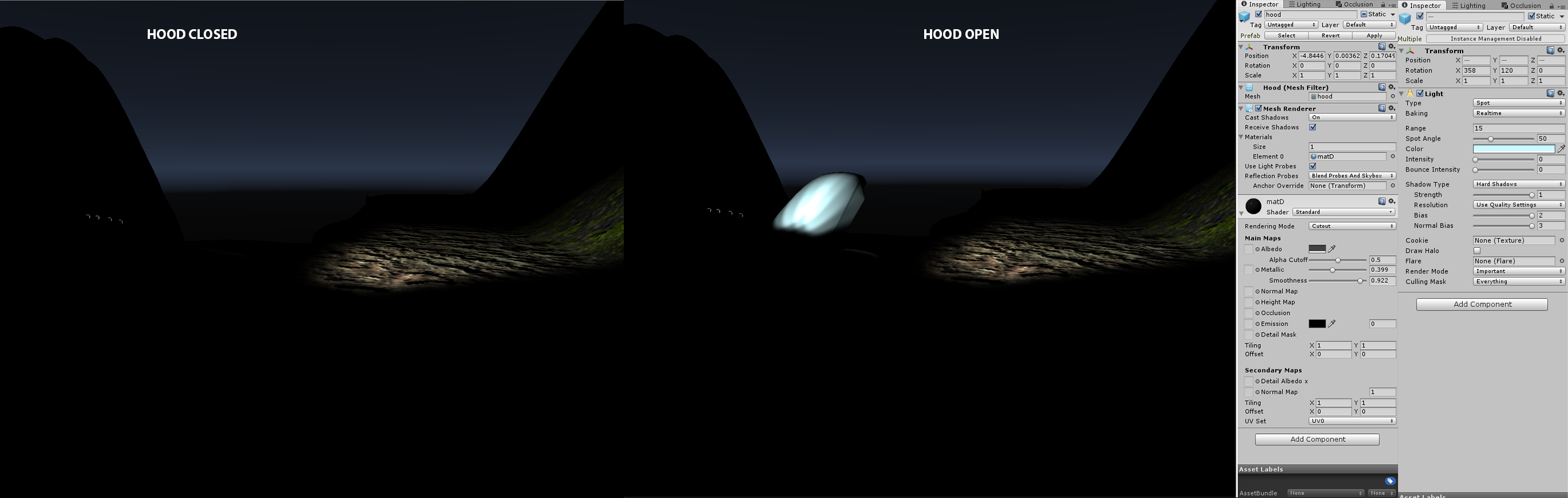
Answer by Daumas18 · Aug 05, 2015 at 07:11 AM
I think its the animation. Animated moves bypass all physics in unity, probably light as well. If you could take non animated version of your hood and open in from the inspector (rotate it) and then run the game you could see if this is the case. If so, you might want to use transform.localRotation or rigidbody's hinge joint instead of animation.
I tried this with making duplicate of the hood and removing animations and such and placed it in the right place, still no shadows :/
Well, I took new picture in daylight and I guess it makes shadows but completely f*cked up shadows :S
http://i.imgur.com/vN0YGET.jpg

What are your world light settings? And also noticed in the first pic, in light settings Render mode is "Important", change it to auto.
@Daumas18 what do you mean by world light setings?
Here is a picture of scene lighting and directional light: http://i.imgur.com/EXD$$anonymous$$3a$$anonymous$$.png

And by default intensity is 0, but when lights is turned on intensity is 5...
Your answer

Follow this Question
Related Questions
Why the shadows be pixelated? 5 Answers
Toon Shader Not Working With Multiple Spotlight Shadows (Pro) 0 Answers
Problem with shadows 1 Answer
Low shadow quality from distance light 2 Answers
Shadow not adjacent to the object 0 Answers