- Home /
Imported model partially disappears
I imported a rigged, animated model from Blender, and it worked perfectly using the Legacy animation system. Now, I'm trying to use the model with the Generic Mecanim system.
The model looks fine when I place it in the editor with no animator component, and even in the editor while the game isn't playing. It also animates fine in the little preview window:![alt text][1]
but when I actually run the game, almost all of the model disappears:![alt text][2]
After trying a bunch of different FBX export settings in Blender, it now shows up, but when it goes to play a walk animation in game, all of the limbs bunch up and the torso flips over.
The part that's there looks like it's moving, but I have no idea why 90% of the model disappears. [1]: /storage/temp/57709-animationworkshere.png [2]: /storage/temp/57710-animdontworkhere.png
Check the transforms of the bones inside Unity. Each bone is a gameobject in the hierarchy. see where they go. they could be flipping around in weird ways showing you the backside of the polygons.
If this is the case, then it comes down to figuring out why the animation is screwed up. This at least narrows down the problem.
The bones are doing some freaky transforms! It looks like all of the bones are going into that weird bunched up position, and then playing the animation normally.
Right now, I'm using the FBX exporter in Blender, and I've tried a bunch of different settings, and both the ASCII and Binary exporter.
Answer by everything_appz · Nov 07, 2015 at 03:18 AM
Try to recalculate normal's in blender. You can do this by going to mesh
That occurred to me, but it seems the normals are fine. Also, I forgot to say that the model looks fine in the game when it doesn't have an animator component attached to it.
Normals issues would have been my first guess also but I think it isn't the point : shouldn't it cast shadows if it was ? I would go for a bones or skinning issues like @rageingnonsens said. Can you provide us some screenshots from Blender : - with normals displaying - your bones settings - your "weightpaint" screen
Answer by AuraRose · Nov 10, 2015 at 04:51 PM
Well, I did something that made it look right in game mode. I just changed the Animator layer's blending from additive to override, and that stopped the model from clumping up weirdly.
Your answer

Follow this Question
Related Questions
Animator idle minimal delay 0 Answers
What are those white curves in the animation transition panel - And can I read it in script? 0 Answers
Can the mecanim animators Controller var be set in code? 1 Answer
Accessing AnimationState in Animator 0 Answers
How to stop mesh disappearing during Animator state transition blend time? 1 Answer
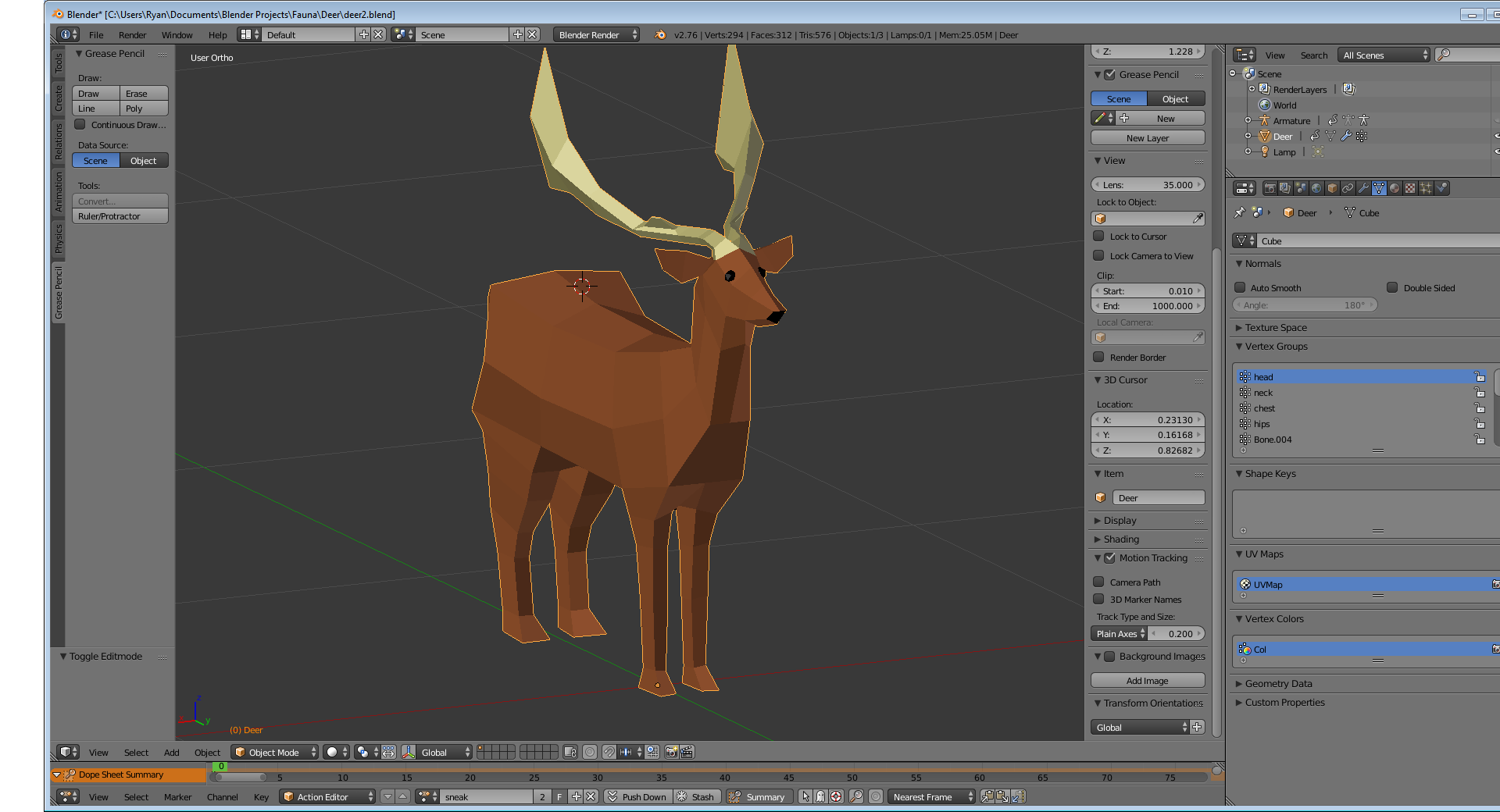
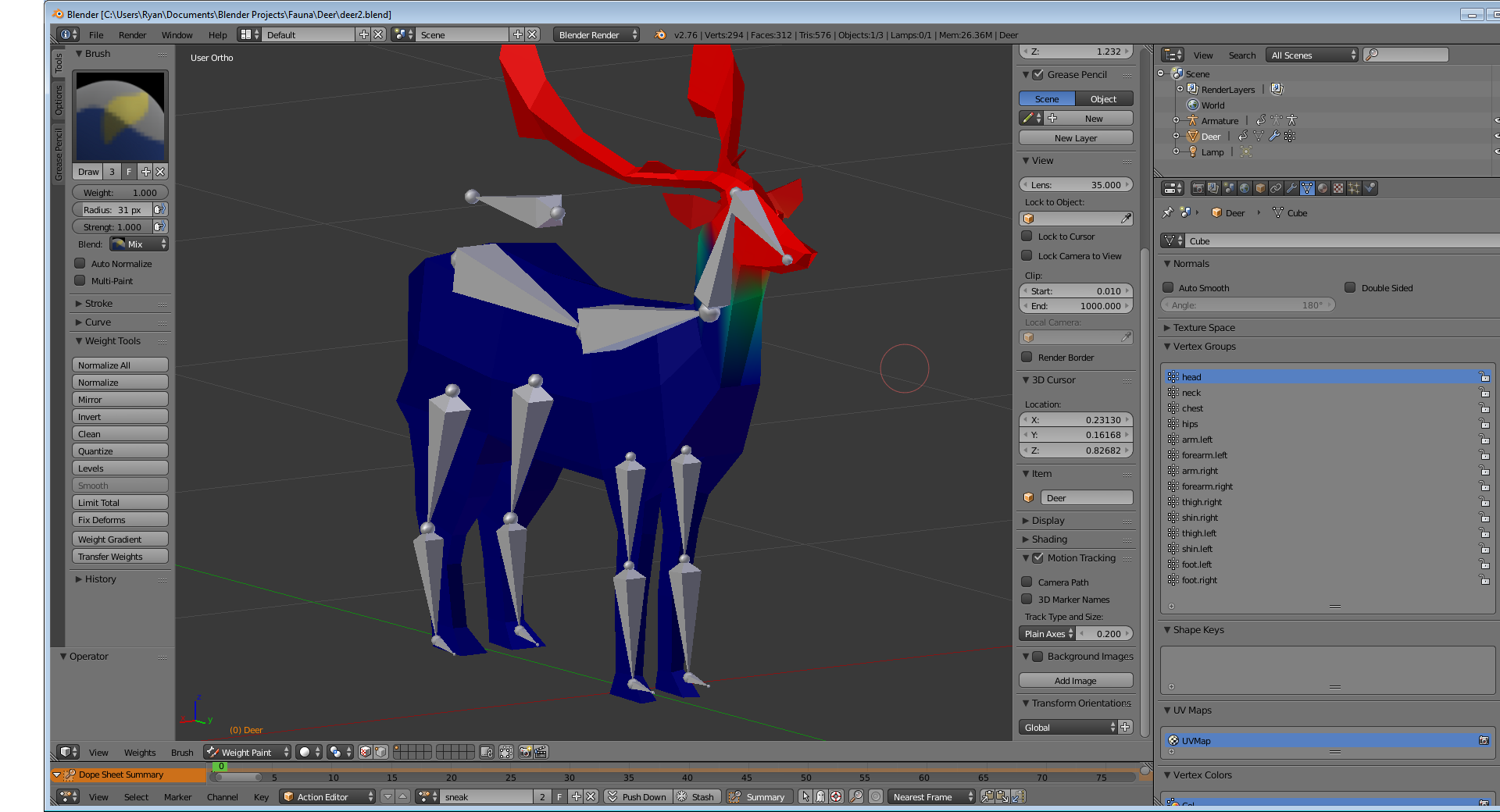 Here are some screenshots from blender.
Here are some screenshots from blender.