- Home /
Issues with iOS Build that are not visible in Editor
Let me first tell you about the app I'm working on:
Art & Walk is a mobile app built for an exhibition taking place in Royal Baths in Warsaw. The app has features such as GPS location tracking, AR scanning (Vuforia) and unlocking exhibited items in a gallery to reward the visitor when enough number of items collected. It is built with Unity for Android and iOS.
The problem is though, that when we build the app on an iPhone through Xcode, some features do not work. First of all, text that is localized is not visible, instead, there is the placeholder "Lorem ipsum" text or the default text written in Unity editor.
Text is localized with two txt files, for English and Polish. I use Resources.Load() and Split to divide the text into lines, then add them to an array to get them whenever I need e.g. when a dialog is opened.
The second problem is the user cannot tap some buttons, they do not function. Specifically, the button that switches language and buttons on the draggable map.
This one makes me really curious since most of the buttons work, again no problem in the editor.
When I try the app in Unity editor with the same resolution with the phone, everything works fine. I suspect something gets corrupted or lost in translation while we build it with Xcode.
I'm not sure what more info I should share at the moment, if you ask me I can get screenshots or copy pieces of code, no problem.
Please help. I can even pay for a person who can solve this problem.
Your answer

Follow this Question
Related Questions
How to get readable stacktrace in IOS build? 1 Answer
IOS conversion Xcode not launching 0 Answers
Using multiple xcode versions from Unity 1 Answer
Huge iOS Build 1 Answer
Unity3d export Xcode..." level0.resS, resource.assets.resS" 0 Answers