- Home /
Look at +1z of target and move to -1z of target? Almost there!
Hello guys, I am doing a small assignment for Uni where we have to make a small game.
I am doing a nokia style snake game in 3d where it follows gravity to platenauts (little planets)
At the moment I am in the script stage where I use simple shapes (spheres) to follow each other (and will grow and shorten depending on how much fruit it eats of if it hits walls)
After a whole day of looking around and testing its working well and I am happy! I still need to tweak it a little bit and I need to ask, how can I add +1 Z position to "look at" and -1 Z position to move at from target. If I can change this +1 or -1 numbers to look at and move at variables that would be more flexible. Anyone with good programming techniques should know this at a glace, but after one hour I cant find much.
This is the code I am using, they are following a empty game object that is positioned at -1 Z as a child of the spheres (the snake parts) but id like to eventually use a variable instead that indicates "target.position - (z.-1)" and look "target.position + (z.+1)"
This is the code I am using at the moment
var target : Transform;
var smooth = 5.0;
var damping = 6.0;
function Update () {
transform.position = Vector3.Lerp (
transform.position, target.position,
Time.deltaTime * smooth);
var rotation = Quaternion.LookRotation((target.position + Vector3(0, 0, 1)) - transform.position);
transform.rotation = Quaternion.Slerp(transform.rotation, rotation, Time.deltaTime * damping);
}
ps the position has to be local from the object it self
Thanks in advance!
also, it would be fantastic to have control of the -1Z (the move to position) and +1Z (Look at position) as variables
Thanks a bunch!
Answer by krotana · Aug 28, 2011 at 08:31 AM
So I got the code working, but its not idea only because I am using multiples to use with target.forward instead of variables to change the vector3, and I also need to clap the rotations of every axis.
var target : Transform;
var smooth = 5.0;
var damping = 6.0;
var lookatDistanceZ: float = 2;
var moveatDistanceZ:float = 4;
var lookatDistance:Vector3 = Vector3(0,0,lookatDistanceZ);
var moveatDistance:Vector3 = Vector3(0,0,moveatDistanceZ);
function Update () {
transform.position = Vector3.Lerp (
transform.position, (target.position - (target.forward*moveatDistanceZ)),
Time.deltaTime * smooth);
var rotation = Quaternion.LookRotation((target.position + (target.forward*lookatDistanceZ)) - transform.position);
transform.rotation = Quaternion.Slerp(transform.rotation, rotation, Time.deltaTime * damping);
}
Answer by DaveA · Aug 27, 2011 at 06:57 AM
Not sure I followed all that, but it sounds like you may need the transform.forward member.
http://krotana.deviantart.com/gallery/?catpath=scraps&offset=0#/d47rso1
This is what more or less I am after.
This code is applied to each sphere that follows just behind the spheres (and looks at) the sphere at front.
I need to ADD or $$anonymous$$INUS the Z position of target. How you do that? Its so simple but so annoying I am not able to figure out. Do I use target.position + Vector3(0, 0, 1) or something like that? it does not seem to work
You can use target.position + target.forward and target.position - target.forward to get the points 1 unit in front of and behind an object.
Its working, thanks Rennat! I will post up the answer when I can clamp the rotation values and use the targer.forward as variable ins$$anonymous$$d!
Your answer