Unity crashes on startup - Unity 2018.3.6f1 (64-bit) - Solved
Hello
I just download unity and tried to create a new project. Then the editor load all packages but after that nothing happens. When I open it again, it shows a error message "opening project in non-matching editor installation".
I check the windows task manager and unity.exe is not there. I tried restart my computer, disconnect the internet before opening unity, uninstall unity and delete all files then install again, tried to delete the UnityLockfile in temp, tried to open a tutorial project, running as administrator, but nothing solved it.
Somebody know what is the cause and how to solve it?
Solved
Answer by Jackstein · Feb 27, 2019 at 09:34 PM
Guys
I tested a few things here and I found the cause of the problem.
It seems that my graphics card is incompatible with Unity. Mine is Geforce GT 720m. When I tested with the integrated graphics (intel) it worked just fine. So if anyone is having similar problem, test with other graphic card.
Your answer

Follow this Question
Related Questions
Crashes at opening project 0 Answers
Unity forces me to restart my computer every time it crashes. 0 Answers
Getting crash on specific devices? 0 Answers
Why is Unity showing the wrong variables in the Inspector? 1 Answer
unable to open example project 0 Answers