Isometric Tiles Inaccurate Pixels Upon Import
I have this tile that is 64x64 that I would like to import into Unity, but when I import it, the pixels do not come in correctly. This is the original tile:
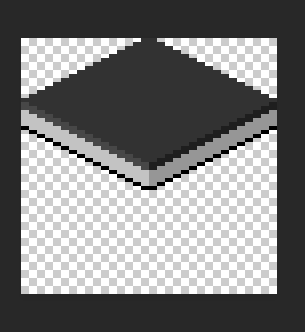
However, when I drag it into the tilemap palette, it appears as such: If you can see the tile edge shadows/highlights are not perfect lines.
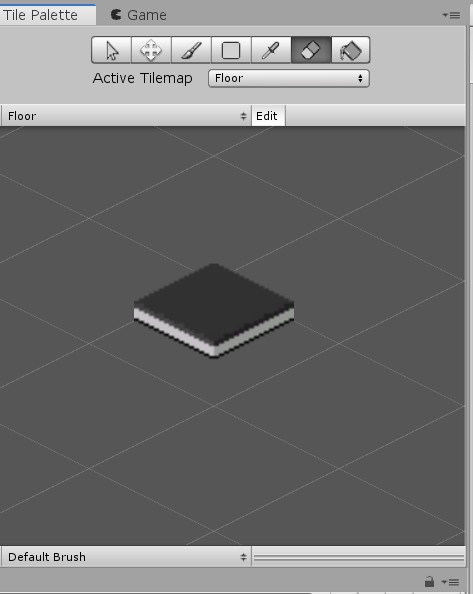
I change my PPI (100 -> 64) and filter mode (Bilinear -> Point) and it does not make the pixels re-render correctly, simply reduces the blurriness of the tile and makes it fit the map squares( unfortunately no more images are allowed in this question).
Is there a solution to this problem?
Your answer

Follow this Question
Related Questions
How to make 2D tiled isometric map like a "clash of clans" 0 Answers
Share Asset with team 0 Answers
Can't create isometric tile palette or tilemap 0 Answers
Maya 2016 Import Timeout 0 Answers
My Isometric TileMap is going up 0 Answers
