- Home /
Cant click on an object to select it
Hi so in the scene view on unity I can not click on an object (e.g. Wall, Light, Sound) i have tried many thing such as closing the scene view and reopening it, reinstalling unity and updating unity but none of these seem to of worked. As you can imagine scrolling though the hierarchy to found an object as simple as a wall in a room can be pain. Any help is appreciated, thanks
Are you currently using the "hand" tool? That tool can't select objects. Also, do you have any layers locked in the editor? You can tell by clicking the layers drop down, upper right, and looking for a lock icon.
$$anonymous$$y God your a genius, thank you so much layers were locked, you shall now be known as $$anonymous$$aster $$anonymous$$ike
Answer by Mike-Geig · Sep 29, 2015 at 02:42 PM
Layers in the editor were locked. Unlocking them allows for selection.
(added answer for anyone else who stumbles across this post)
Your answer