How can I get transparent background when using Mixed Reality Remoting / Holographic Remoting Player with Mixed Reality Capture (MRC)?
I've tried using the new "Mixed Reality Remoting" feature to build a standalone UWP application to render content using the Holographic Remoting Player, following this blog (with a little help from Google translate): http://littlewing.hatenablog.com/entry/2018/06/09/212947
Now, the remoting works well which is great, however, when recording footage from inside the app using Mixed Reality Capture (MRC), I see that the background somehow gets drawn as black instead of transparent, despite that I'm using clear to black (0,0,0,0) as per the regular setting for HoloLens apps. When deploying the same app to run directly on the HoloLens it works perfectly both as viewed on device and in MRC recordings.
The same behaviour seems to have been around since the release of the "Holographic Remoting Player" but really becomes an issue when used for building stand alone apps.
This is what the recording looks like (note the lighter area to the right where the camera is not yet overdrawn by black/dark gray): 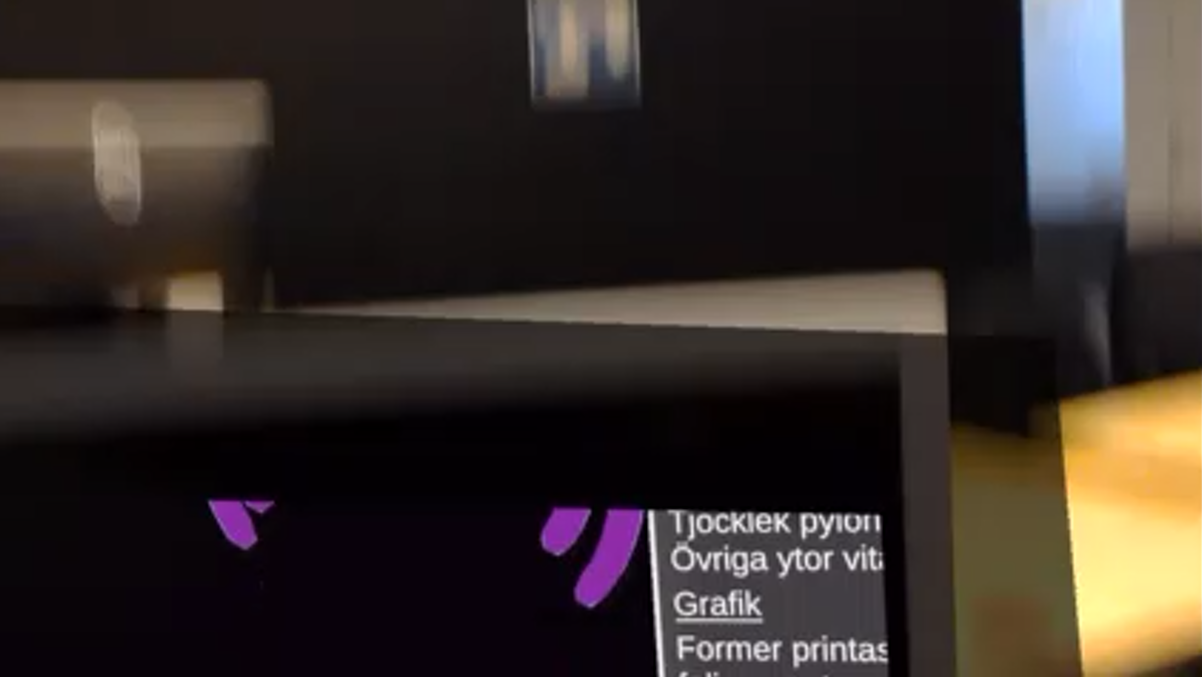
Is there a way to make the remoting player render the "black" background as transparent, or is this a bug in the remoting player?
Hi! Have you figured out how to solve this? Any tips where to look?
Is it just an issue with the holographic remoting player or does it happen in builds? because I have the problem in builds and I am not actually using the holographic remoting player.
Your answer

Follow this Question
Related Questions
Random black lines when camera moves 0 Answers
Strange Blue Emission on Speedtrees? 0 Answers
Unity 5.6.1 Editor Freezing every few seconds from new project 1 Answer
Lighting Bug in Unity Editor (2018.2.7f1) when instantiating prefab from AssetBundle 0 Answers
Editor window splits unprovoked and cannot be put back togther 1 Answer