- Home /
CommandInvokationFailure: Gradle build failed. unity 2019.4.22
Note: Ads\Ads\Temp\gradleOut\unityLibrary\src\main\java\com\unity3d\player\UnityPlayerActivity.java uses or overrides a deprecated API. Note: Recompile with -Xlint:deprecation for details. [:com.facebook.android.audience-network-sdk-6.4.0:] C:\Users\HP.gradle\caches\transforms-2\files-2.1\fbc1e4faba4192a1e90fb232d4073c82\AndroidManifest.xml:5:5-51 Error: Missing 'package' key attribute on element package at [:com.facebook.android.audience-network-sdk-6.4.0:] AndroidManifest.xml:5:5-51 [:com.facebook.android.audience-network-sdk-6.4.0:] C:\Users\HP.gradle\caches\transforms-2\files-2.1\fbc1e4faba4192a1e90fb232d4073c82\AndroidManifest.xml Error: Validation failed, exiting
FAILURE: Build failed with an exception.
What went wrong: Execution failed for task ':launcher:processReleaseManifest'.
Manifest merger failed with multiple errors, see logs
Try: Run with --stacktrace option to get the stack trace. Run with --info or --debug option to get more log output. Run with --scan to get full insights.
Get more help at https://help.gradle.org
BUILD FAILED in 12s Picked up JAVA_TOOL_OPTIONS: -Dfile.encoding=UTF-8
UnityEngine.GUIUtility:ProcessEvent (int,intptr)
can anyone tell the solution of this issue
Answer by khanism · May 21, 2021 at 09:11 PM
"Ads\Ads\Temp\gradleOut"
Restart unity hope everything will sort out
P.s: check/re-check gradle installed with unity & restarting unity editor and visual studio worked for me
Your answer

Follow this Question
Related Questions
CommandInvokationFailure: Failed to re-package resources. 1 Answer
com.android.tools.r8 compilation error please help 0 Answers
Google Play APK Signing error. 1 Answer
Is it possible to register android application in AndroidManifest.xml? 0 Answers
Using CustomUnityPlayerActivity, which inherits from UnityPlayerActivity, will cause problems. 0 Answers