Question by
AlexTemina · Feb 08, 2016 at 11:39 AM ·
shadertransparencyalphasurface shaderfragment
Fragment shader shows alpha, surface shader doesn't
I have 2 shaders that do the same, which is nothing... just pass the color.
As a fragment shader
Shader "EffectBakers/FogBaker"
{
Properties
{
[PerRendererData] _MainTex ("Color (RGB) Alpha (A)", 2D) = "black" {}
[MaterialToggle] PixelSnap( "Pixel snap", Float) = 0
[HideInInspector]_FogTexture( "Fog Ramp Texture", 2D) = "black" { }
[HideInInspector]_01FogDepthVerticals( "Linear Depth 01 And Verticals", Vector) = (0.0, 0.0, 0.0, 0.0)
[HideInInspector]_IsWarm( "Warm texture or Cold texture", Range(0,1)) = 0
}
SubShader
{
Tags
{
"Queue"="Transparent"
"IgnoreProjector"="True"
"RenderType"="Transparent"
"PreviewType"="Plane"
"CanUseSpriteAtlas"="True"
}
Cull Off
Lighting Off
ZWrite Off
Fog { Mode Off }
Blend One OneMinusSrcAlpha
Pass
{
CGPROGRAM
#pragma vertex vert
#pragma fragment frag
#pragma multi_compile DUMMY PIXELSNAP_ON
#include "UnityCG.cginc"
struct appdata_t
{
float4 vertex : POSITION;
float2 texcoord : TEXCOORD0;
};
struct v2f
{
float4 vertex : SV_POSITION;
half2 texcoord : TEXCOORD0;
};
fixed4 _Color;
v2f vert(appdata_t IN)
{
v2f OUT;
OUT.vertex = mul(UNITY_MATRIX_MVP, IN.vertex);
OUT.texcoord = IN.texcoord;
#ifdef PIXELSNAP_ON
OUT.vertex = UnityPixelSnap (OUT.vertex);
#endif
return OUT;
}
sampler2D _MainTex;
fixed4 frag(v2f IN) : SV_Target
{
fixed4 c = tex2D(_MainTex, IN.texcoord);
c.rgb *= c.a;
return c;
}
ENDCG
}
}
}
And as a surface Shader:
Shader "EffectBakers/FogBaker"
{
Properties
{
_MainTex ("Color (RGB) Alpha (A)", 2D) = "white" {}
_Color("Tint", Color) = (1, 1, 1, 1)
[MaterialToggle] PixelSnap( "Pixel snap", Float) = 0
[HideInInspector]_FogTexture( "Fog Ramp Texture", 2D) = "black" { }
[HideInInspector]_01FogDepthVerticals( "Linear Depth 01 And Verticals", Vector) = (0.0, 0.0, 0.0, 0.0)
[HideInInspector]_IsWarm( "Warm texture or Cold texture", Range(0,1)) = 0
}
SubShader
{
Tags
{
"Queue"="Transparent"
"IgnoreProjector"="True"
"RenderType"="Transparent"
"PreviewType"="Plane"
"CanUseSpriteAtlas"="True"
}
Cull Off
Lighting Off
ZWrite Off
Fog { Mode Off }
Blend One OneMinusSrcAlpha
CGPROGRAM
#pragma surface surf Lambert vertex:vert nofog keepalpha
#pragma target 3.0
#pragma multi_compile _PIXELSNAP_ON
sampler2D _MainTex;
fixed4 _Color;
struct Input
{
float2 uv_MainTex ;
float3 worldPos;
} ;
void vert( inout appdata_full v, out Input o )
{
#if defined( PIXELSNAP_ON )
v.vertex = UnityPixelSnap(v_.vertex);
#endif
UNITY_INITIALIZE_OUTPUT(Input, o);
o.worldPos = mul( _Object2World, v.vertex );
}
sampler2D _FogTexture;
fixed4 _01FogDepthVerticals;
int _IsWarm;
void surf(Input i, inout SurfaceOutput o)
{
fixed4 color = tex2D( _MainTex, i.uv_MainTex );
o.Albedo = color.rgb * color.a;
o.Alpha = color.a;
}
ENDCG
}
FallBack "Transparent/Cutout/VertexLit"
}
why the fragment shader displays the sprite with alpha channel and no problems, but the surface one shows the transparency as black and everything is opaque?
Thanks for the help.
Comment
Your answer