- Home /
Android build error. Failed to re-package resources.
I'm trying to build android app but the process fails with error:
CommandInvokationFailure: Failed to re-package resources.
E:\Google\Android\android-sdk\build-tools\25.0.1\aapt.exe package --auto-add-overlay -v -f -m -J "gen" -M "AndroidManifest.xml" -S "res" -I "E:/Google/Android/android-sdk\platforms\android-25\android.jar" -F bin/resources.ap_ --extra-packages com.familiosystems.RedLotusKingdomRPG.resources -S "C:\projects\rlk\Temp\StagingArea\android-libraries\unity-android-resources\res"
stderr[
C:\projects\rlk\Temp\StagingArea\android-libraries\unity-android-resources\res\values\strings.xml:3: error: A 'name' attribute is required for <string>
C:\projects\rlk\Temp\StagingArea\android-libraries\unity-android-resources\res\values-ru\strings.xml:3: error: A 'name' attribute is required for <string>
]
If I create a new project and try to build it — it builds without any problem. But I can't figure out what's wrong with this one. I've built it before but now I can't.
Unity 5.5.1p2
Answer by TimGS · Feb 08, 2017 at 12:27 PM
Ok, I've managed to resolve that. Some of plugins was adding Plugins/Android/res/values/strings.xml with wrong content. It was using <string fxName="app_fxName"> instead of <string name="app_name">. It worked before but doesn't work now with sdk 25
can you please tell me where can i find that string.xml folder on my pc? thank you!
Answer by nasir_41 · Feb 07, 2017 at 01:52 PM
You probably need to delete temp folder inside the Unity Project folder and build again.
It is deleted automatically when I close Unity. So that's not a cause.
Answer by unity_5vV6K89v6pLIlg · Jan 05, 2018 at 06:14 AM
check your plugin/android folder you may have some duplicate files with different version like : play-services-ads-lite-9.2.1 , play-services-ads-lite-10.2.1. delete one of them , it worked fine.
Your answer