- Home /
Does object destruction prevent using a function to randomly generate an object and then add to array?
I have been taught that local variables are destroyed when a function returns.
Suppose:
I have an array of objects of class Item as a member variable of a script component.
A function in the script creates a random object of class Item (for example a sword with random stats).
The function then adds a reference to that object to the array
Finally the function returns.
Wouldn't the object of the reference be destroyed? If so, is there a work around? If not, why not?
Answer by Captain_Pineapple · Feb 21, 2019 at 07:37 AM
Hey there,
short answer: No. Unless you call Destroy(yourobject) the object will still exist.
Longer answer: When you create an object you have to differentiate between between creation of object by new and by Instantiate. A Unityobject created by Instatiate will go on existing even if you don't keep a reference of it in some of your scripts. It is a part of your scene ingame. All other objects, for example some struct foo will exist as long as there is a reference kept to it. So by keeping a reference as a member in some other object the struct object will go on existing even if the function returns. When you for example recreate the array that kept the reference, your referenced object will also cease existing unless there is another reference to it.
To be absolutely precise even this above is only half the truth. When an object looses all references it is stuck in this dereferenced state until cleaned up. In C# this will be done by the garbage collector. This is a natural process happening the background. This process is quite user friendly but also brings up some issues since you as a user cannot influence the time of garbage collection. This may lead to stutters in your framerate when garbage collection happens to take place in frames that are already quite heavy on performce.
On a sidenote: Unity 2019.1 promises to include a new experimental garbage collection system that will be better for performance.
Hope this answers your question. Feel free to ask if there was something unclear.
Your answer

Follow this Question
Related Questions
Multiple Cars not working 1 Answer
Should I remove items from a list if I dont need them ? 1 Answer
Bending an Armature with Programming 1 Answer
What exactly is going on when I implement Update(), and other messages in MonoBehaviour 2 Answers
How to move a player automatically through a List of Waypoints? 1 Answer