- Home /
Missing faces when upgrading Blender
Hello people,
I was originally using blender 2.62 in Unity 4.0.1f2, but updated Blender to 2.66 because it can use N-gons. However, when I imported the model, it was missing two faces. There is no problems with normals.
By accident, I opened the model from Unity and found that Unity still was using the blender 2.62 (2.62 cannot see the two faces because the faces had more than 4 edges).
I was wondering if there is a way to tell Unity which version of Blender to use?
Thanks
I think the way to integrate Blender into Unity is by re-dragging your model back into Unity. That way, it will have been imported from Blender 2.66.
I think it might be interference from the school. The school computers also have Blender 2.62 installed where as I am running the 2.66 version from an external hard drive.
When loading Blender from Unity3d, it says
Note: No 'C:...\Blender Foundation\Blender\2.66\config\startup.blend' found, fall back to built-in default
found bundled python: E:\Program Files\Blender Foundation\Blender\2.66\python read blend: E:...\Assets\Buildings\Home01.blend
Answer by Canadian Hobo · Mar 07, 2013 at 04:22 AM
Found the answer using mixed ideas from others:
Go to the Assets folder
Right mouse click Blender models
Click on "Open with..."
Click on "Choose Default Program..."
Choose the Blender 2.66 (It will not work if the program are of the same name; change the newer to Blender266.exe)
Now Unity3d would be "forced?" by Windows to use Blender 2.66
Save As the model in Blender 2.66
The model will now be updated
Thanks for the ideas Hyperion and angrycarrots.
If it is still missing faces, it is now an importing problem to Unity3D.
In Blender:
Enter edit mode
Click only the offending faces
Recalculate the normal (it is on left-side panel)
Save As
Finally, if that does not solve the problem:
Flip the normal's direction
Save As
Your answer

Follow this Question
Related Questions
New to Blender. When importing to unity, something happens to the model? 1 Answer
Deformed rig on version change 1 Answer
Unity (2017.3.0f3) won't start 1 Answer
How to check what version of an asset store product you have? 0 Answers
moved project to new version of Unity, Weird stylehseet error 1 Answer