- Home /
Unity hub updates,Unity Update
When I download a new installation to unity hub, should I delete the old installations that I don't use, if so how?
And do I have to download all the modules again?
I've got a question about unity hub: when I download a new installation to update, it's a pretty big file, and so is there a way to delete past installments?
Or should I just keep it there. Also, when I download the installation, do I have to install the modules again?
Answer by hexagonius · Nov 29, 2019 at 02:21 PM
If you do not need the old Unity version, you can safely uninstall it
Yes, you need to install all the modules again. Their content could have changed for the new version you are about to install
How do I uninstall it? I'm on a mac. (sorry about my question being a jumbled up mess. Something happened with copy paste)
Answer by Larry-Dietz · Dec 06, 2019 at 09:27 PM
Never seen unity hub on Mac, so can't say for certain that it is the same, but in Windows, click on the three dots in the upper right corner of the installation you want to remove, and select Uninstall from the menu that pops up.
Your answer

Follow this Question
Related Questions
What is the proper way to update Unity? 1 Answer
Unity Issue - Can't Uninstall 0 Answers
Application not installed. Upgrade Unity3d and apk update trouble 0 Answers
Update from unity 3.1 to 3.2 5 Answers
How to do manual or offline update latest version of Unity (Only free or personal version)? 1 Answer