[Probably Bug] Objects with colliders falling trough ground
THIS IS NOT QUESTION BUT BUG REPORT
Ok, i probably found bug in physics. Before you say that i need to disable trigger of object, lift it above ground or something, I maked sure that this is not problem. All objects have legit Rigidbody and colliders that are 100% working.
Basicly objects just fall into ground (all have colliders and everything except ground have rigidbody) Can be replicated by placing box collider object at ground flat at some degree (don't know exacly).
i discovered it while testing my Evolution symulator. Creatures inside just found it by searching for way to travel fast. they frirst flipped to front side (positive Z) then did nothing for like 2 seconds and after this they just sinked into ground, then moved 1 limb, and just fired into air (with speed 6K unity units / 10 seconds).
It was just like +Z collider face is not working correctly.
Also it might be triggered by sphere collider rotating as they fired as soon as this one sinked into ground.
Also may be triggered by size of ground (10000 in X and Z, 1 in Y).
Also it is 100% surely not random action of physics because Creatures can replicate action 90% Times they try.
Other thing i discovered is that sometimes they bounce with no reason, but not sinking into ground.,Ok, i probably found bug in physics. Before you say that i need to disable trigger of object, lift it above ground or something, I maked sure that this is not problem. All objects have legit Rigidbody and colliders that are 100% working.
Basicly objects just fall into ground (all have colliders and everything except ground have rigidbody) Can be replicated by placing box collider object at ground flat at some degree (don't know exacly).
i discovered it while testing my Evolution symulator. Creatures inside just found it by searching for way to travel fast. they frirst flipped to front side (positive Z) then did nothing for like 2 seconds and after this they just sinked into ground, then moved 1 limb, and just fired into air (with speed 6K unity units / 10 seconds).
It was just like +Z collider face is not working correctly.
Also it might be triggered by sphere collider rotating as they fired as soon as this one sinked into ground.
Also may be triggered by size of ground (10000 in X and Z, 1 in Y).
Also it is 100% surely not random action of physics because Creatures can replicate action 90% Times they try.
Other thing i discovered is that sometimes they bounce with no reason, but not sinking into ground.
Guess it have something to do with solver iteration count. incrasing from 20 to 50 fixes few bugs, but not all of them.
Answer by ScaniX · Jul 19, 2016 at 01:53 PM
The physics often reacts totally weird. I tried to create scales and the construction often exploded or rotated uncontrollably and punched my player rigidbody into space.
In the end I was able to get it to work like expected, but I now have some teeth marks in my desk. ;)
You could try some of these:
Checking out the physics settings (like contact offset and solver iteration count)
Change the collision check of the collider from "Discrete" to "Continuous" or "Continuous Dynamic"
Probably split your floor into smaller box colliders as the scale might be a factor in this (?)
Play around with the mass of the rigidbody. A higher mass made my contruction a lot more stable.
Thank you for answer. I tried iteration count already (set to 100), it did fixed over half of bugs. Continous Dynamic helped very much, but there are still some high-flying objects but rare mass did job too, but there are still some jumps. dividing floor into smaller pices helpes a lot. almost no jumps. Thank you again ;)
Your answer

Follow this Question
Related Questions
Why is my Character's BoxCollider getting stuck in between two wall BoxColliders? 0 Answers
How to ensure raycasts hit colliders inside of trigger colliders on objects that have a rigidbody? 0 Answers
Why do objects fall through terrain? 0 Answers
Child gameObject with collider not colliding if parent has rigidBody 2 Answers