- Home /
A Unity Game Launcher?
Does anybody know how I can make an external game launcher in visual studio that auto-updates the game link? What I mean is that if somebody downloads the launcher once, then they don't need to do it again. So if I release a new version of the game then it is automatically on their launcher. It's kinda like minecraft.
Other things I need in the launcher:
A button that displays contact info. "Contact Us".
A button that launches the game. "Play Survivor".
A button that takes you to the website. "Find Our Website".
A button that displays the change log. "Game Updates".
A button that closes the launcher. "Exit".
That is the kind of launcher I want. For each new version of the game, I will have a link to it through mediafire.
If anyone know a tutorial for this kind of thing, then please let me know! Even a little written help here would be greatly appreciated! Anything possible is appreciated!
Any extra information will be given when asked for.
Thanks in advance!
maybe you could fake it through making a separate scene for the popup menu and showing it in windowed mode, then if the game starts toggle the Screen.fullScreen; and load the next scene. also, THIS POST should be some help.
Hmm. Ok that is going to be my backup plan and will be incredibly helpful! Thanks! The only problem is this: The game won't auto-update, will it? I really want something that I can change, and it will be changed on EVERYBODY's launcher. Will it update everytime I save it? Or do I need some special code? Thanks!
Answer by jgodfrey · Dec 29, 2014 at 05:18 PM
If it were me, I'd probably create a separate, standalone application (WinForms or WPF) to serve as the launcher. With that in mind, all of your requirements should be fairly straight forward to accomplish, though they'll definitely take some coding.
> A button that displays contact info. "Contact Us".
Just a simple Winforms button that opens a new form containing appropriate info.
> A button that launches the game. "Play Survivor".
Again, just a button that launches your Unity-based executable, likely using Process.Start()
> A button that takes you to the website. "Find Our Website".
Another button that opens your website in the default browser - again likely via Process.Start()
> A button that displays the change log. "Game Updates".
You'd probably want to grab the contents of a specific document from your website and display it in textbox.
> A button that closes the launcher. "Exit".
Just exit via Environment.Exit() or Application.Exit()
.NET provides you with all of the machinery necessary to do the heavy lifting. You just need to wire it together in a suitable manner.
Jeff
Answer by Cobrryse · Dec 29, 2014 at 05:27 PM
This asset may have a bit more than you need for your application, but it may be worth checking out:
http://forum.unity3d.com/threads/crafty-patching-system-for-unity-projects.151893/
Never tried it myself, but I'd like to!
Answer by InfernoZYB · Jul 17, 2015 at 09:53 PM
A few months late but i have made a few or more in Visual Studio. C# seems to work great and i made a launcher that keeps my game up to date, Downloads (With Download rate and progress bar), newsfeed (Downloads off of my dropbox) And has settings for unity. (Res, Graphics, Windows).
I am making a new series on this. Click Here! And i will be posting more episodes about the Res, Graphics, If its windows and more.
Your answer

Follow this Question
Related Questions
A node in a childnode? 1 Answer
Game Launcher Image. 1 Answer
AddListener function not working? 6 Answers