- Home /
How do i make my character not fall through the ground
I created a character in maya and imported it into unity. I'm still kind of a newbie at unity. Can someone explain to me why my character falls through the ground despite it having a rigid body and the box having a box collider? And what process i need to make my imported character not fall through the box.
Answer by Digital-Phantom · Mar 29, 2015 at 12:25 PM
In the inspector, loot at the objects mesh and tick the box named Convex
:)
Answer by Notter · Mar 29, 2015 at 06:37 PM
Make sure the mesh is not clipping the ground in any way even if it will slightly touch the ground, it will fall through once you start the scene
Your answer

Follow this Question
Related Questions
Internal collisions 1 Answer
Object wont move after collision with more than one point 1 Answer
How do I show an object falling inside another transparent object? 1 Answer
Player falling too fast for a collider to stop it 5 Answers
Child object's collider (on a different layer) is interfering with parent Physics... 0 Answers