- Home /
Question by
AyeEmTeeBee · Feb 17, 2019 at 01:34 AM ·
animatorpositionanimateorigin
Unity Animate keeps snapping object's x-axis back to origin
I'm trying to animate a cube moving along the y-axis. Root motions box is unchecked, and the cube in question is within an empty gameobject. Whenever I try to move it via Animate, the cube's x-axis keeps snapping back into its world origin. When I try moving the parent object to compensate, the cube changes its local x-axis to match with its world origin. And it's only the x-axis that's causing problems.
Comment
Even if I delete the x-axis keyframe, it still somehow affects it when I reedit the animation.
Your answer