- Home /
Baked blender texture too small when in unity
I know im just missing something small.
Made a model in blender, baked the textures into one image. So far so good.
Export as a .fbx and bring into Unity. Wonderful.
Drag and drop the baked texture onto the model's material, and it seems like it's too small, in fact the baked image 'tiles' about 3 times. ARRRGGGHH!!
I did a render in Blender before exporting, it looked fine
My textures were baked as a 2048 x 2048 image in blender. Its file name is 'bake001.fbx'
In Unity the name of the model's material is 'highrise' (which is the name of one of the original textures which was baked)...if i apply the 'highrise' texture, it scales fine.
What have i done wrong?
Thank you for your time, (a frustrated) Tom :(
(If i've not been clear, feel free to ask for further information :) )
x-posted to 'blender artists'...but i bet you guys can help before they do (totally DIDN'T say the same on 'blender artists')
Go to the GameObject that has the material in the inspector, and in the inspector check the material using the texture to make sure the Tiling for x and y is set to 1.0, and that the offset for x and y are 0.0. Those are the scale and transform values for Texture UVs.
Answer by Tea_Doogun · Aug 24, 2012 at 12:05 AM
All i had to do was delete the uv map that i wasn't using in the 'object data'.
Thank you ScroodgeM & WilliamLeu for your help :)
http://blenderartists.org/forum/showthread.php?264499-baked-blender-texture-too-small-when-in-unity
Answer by ScroodgeM · Aug 23, 2012 at 09:32 PM
select your model, check import settings, find 'Materials' block, change 'Material Naming' property. this should fix material's names. feedback here if this doesn't help.
It solved the na$$anonymous$$g problem, but the baked texture is still not covering the model.
Any ideas?
how do you use baked texture on model? using tiling/offset in texture settings or using geometry's uvmapping? i know some troubles with first method.
I'm literally dragging the texture from the 'textures folder' in the project window, to the material 'sphere' in the inspector.
you should know that you can't use a single texture A and texture atlas with this texture A in simple way. changing from texture to atlas needs to be changed a texture mapping on model or tiling/offset adjusting in material for this atlas.
so, once your single texture A works fine, you need some more changes in model's mapping to use atlas.
Your answer

Follow this Question
Related Questions
How to control mapping a texture in Unity. 0 Answers
Problem with UV maps and textures 2 Answers
How to apply mapped texture to material ? 1 Answer
Object turns grey after applying material 2 Answers
Realistic Snow Blender 1 Answer