- Home /
Unity Editor Show in Explorer Not working
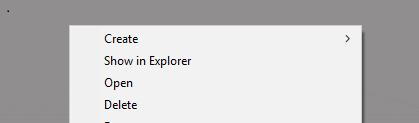
In Unity Editor, Project View -> Show in Explorer for any asset not working in PC. I have tested with multiple Unity versions, and I can recreate issue every unity version.
I think its something to do with Windows 10. At the moment I got to show in explorer from Visual studio and access folder or have to use Windows Explorer and explore given asset.
Any idea?
If the file explorer is in C:\windows\explorer.exe there shouldn't be a problem, are you using unity hub to manage versions? I'm just guessing but if an error occurred during the first installation, the other versions might not check again, maybe.
Yes, explorer is in C:\windows\explorer.exe
I will try to uninstall all the unity versions and reinstall including Unity Hub.
Thanks for your comment.
Your answer

Follow this Question
Related Questions
"Failed to load window layout" 2020.1.6f 2 Answers
Can I use projects created on Windows editor in Linux editor? 1 Answer
Unity Editor text 1080p 2 Answers
Windows 10 multitouch test in editor 0 Answers
