How do I get my enemy to detect that the Player is dead and he should just chill out! stop attacking dead people!
I have a Collision box on my policeman when he dies I disable this.
FootStopperPolice.SetActive(false);
on my enemy script I have if(other.gameObject.CompareTag("policeFootCol")) Then attack !
else if (PoliceScript.FootStopperPolice.activeSelf == false) THEN STOP ATTACKING!!!!!!!!
void OnTriggerEnter2D (Collider2D other)
{
if(other.gameObject.CompareTag("policeFootCol"))
{
moveScript.WalkSpeed = 0f;
SkelAnim.state.SetAnimation(0,attack,true);
}
else if (PoliceScript.FootStopperPolice.activeSelf == false)
{
moveScript.WalkSpeed = 1f;
SkelAnim.state.SetAnimation(0,walk,true);
}
what's happening is that the enemy just keeps attacking forever
alt text! 
seem like you are using spine animator, I never used it before, but, check if you not are just setting the animation, to play it you need to change the name of animationName on SkelAnim, check this
Your answer

Follow this Question
Related Questions
[SOLVED] Problem with OnCollisionEnter2D script after upgrading to Unity 5.3(from Unity 4.6) 1 Answer
create object on raycast collision that follows raycast. 0 Answers
Unity 5: AddForce Increases power when already being pushed towards a collider. How to make stop? 1 Answer
Detect overlapping objects 2D game 0 Answers
Children of a hingejoint not colliding with parent's mesh when connectedBody is assigned 1 Answer