- Home /
If statement not working
I've been writing a code, and I can't get my if statement to work at all. here is the code - what is wrong with it? The if statment not working is the bottom one.
var ground : GameObject; var numberOfBuildings : int = 20; var inititalBuildingNumber : int =20; var numberOfRows : int = 5; var building1 : GameObject; var building2 : GameObject; var building3 : GameObject; var position = Vector3 (10,0,10); var buildingType = 4; var zchange = 10; var nothing : GameObject; var rowchange = 0; var rowchangeIncrease = 10;
function Start (){
var newObj = Instantiate (ground, Vector3(0,-0.1,0), transform.rotation); newObj.transform.localScale.z = numberOfBuildings*20; newObj.transform.localScale.x = numberOfRows*40;
}
function Update () {
if (numberOfBuildings > 0) {
buildingType = Random.Range (1,5);
print (buildingType);
switch (buildingType) { case (1) : Instantiate (building1, position, transform.rotation); position += Vector3 (0,0,zchange); numberOfBuildings--; break;
case (2) : Instantiate (building2, position, transform.rotation); position += Vector3 (0,0,zchange); numberOfBuildings--; break;
case (3) : Instantiate (building3, position, transform.rotation); position += Vector3 (0,0,zchange); numberOfBuildings--; break;
case (4) : Instantiate (nothing, position, transform.rotation); position += Vector3 (0,0,zchange); numberOfBuildings--; break;
if (numberOfBuildings == 0 && numberOfRows > 0){ print ("next"); position == Vector3 (10,0,0); numberOfBuildings += inititalBuildingNumber; rowchange += rowchangeIncrease; numberOfRows--; } }
} }
Thanks.
Just realised I made an error - > ins$$anonymous$$d of ==. However, the position still does not go back.
Answer by Scribe · Apr 25, 2011 at 01:35 PM
var ground : GameObject; var numberOfBuildings : int = 20; var inititalBuildingNumber : int =20; var numberOfRows : int = 5; var building1 : GameObject; var building2 : GameObject; var building3 : GameObject; var MyPosition = Vector3(10, 0, 10); var buildingType = 4; var zchange = 10; var nothing : GameObject; var rowchange = 0; var rowchangeIncrease = 10;
function Start (){ inititalBuildingNumber = numberOfBuildings; var newObj = Instantiate (ground, Vector3(0,-0.1,0), transform.rotation); newObj.transform.localScale.z = numberOfBuildings*20; newObj.transform.localScale.x = numberOfRows*40;
}
function Update () { if (numberOfBuildings > 0) { buildingType = Random.Range (1,5); print (buildingType);
switch (buildingType) {
case (1) :
Instantiate (building1, MyPosition, transform.rotation);
MyPosition += Vector3 (0,0,zchange);
numberOfBuildings--;
break;
case (2) :
Instantiate (building2, MyPosition, transform.rotation);
MyPosition += Vector3 (0,0,zchange);
numberOfBuildings--;
break;
case (3) :
Instantiate (building3, MyPosition, transform.rotation);
MyPosition += Vector3 (0,0,zchange);
numberOfBuildings--;
break;
case (4) :
Instantiate (nothing, MyPosition, transform.rotation);
MyPosition += Vector3 (0,0,zchange);
numberOfBuildings--;
break;
}
}
else {
if (numberOfRows > 0){
print ("next");
MyPosition += Vector3 (rowchangeIncrease,0,-(zchange*inititalBuildingNumber));
numberOfBuildings += inititalBuildingNumber;
rowchange += rowchangeIncrease;
numberOfRows--;
}
}
}
I got it to work for me after I fiddled around for a bit and changed and reorganized some of your code
seeing as it uses else you dont need to ask if numberOfBuildings is 0 as it works as long as its not more than 0 which you specified in the first if statement
Answer by Alec-Slayden · Apr 25, 2011 at 08:46 AM
You have nested it in your switch statement. Just move it outside the next closing bracket.
Answer by Uzquiano · Apr 25, 2011 at 08:46 AM
Hi,
Obviously, because it is inside the 'switch(buildingType)' so if it goes always to any case the 'switch' statement is over because of the 'break'
It should be something like this
switch (buildingType) { case (1) : Instantiate (building1, position, transform.rotation); position += Vector3 (0,0,zchange); numberOfBuildings--; break;
case (2) : Instantiate (building2, position, transform.rotation); position += Vector3 (0,0,zchange); numberOfBuildings--; break;
case (3) : Instantiate (building3, position, transform.rotation); position += Vector3 (0,0,zchange); numberOfBuildings--; break;
case (4) : Instantiate (nothing, position, transform.rotation); position += Vector3 (0,0,zchange); numberOfBuildings--; break; }//end switch
if (numberOfBuildings == 0 && numberOfRows == 0){ print ("next"); position == Vector3 (10,0,0); numberOfBuildings += inititalBuildingNumber; rowchange += rowchangeIncrease; numberOfRows--; }
So, your problem might be that numberOfRows is never 0 at that point...
I would suggest you to the a 'Debug.Log' just before the if() and see their values
Your answer

Follow this Question
Related Questions
Can someone help me fix my Javascript for Flickering Light? 6 Answers
Setting Scroll View Width GUILayout 1 Answer
The name 'Joystick' does not denote a valid type ('not found') 2 Answers
Javascript in Unity, Including iPhone API's (Objective C?) 2 Answers
How to toggle a key for a car to go forward or backward? 1 Answer