Where do I find the Standard Assets on Unity 2019?
Hey everyone, so I have returned to Unity after a while and when trying to import the standard assets, they are no where to be found. I click on "Import Package", and the only option that it gives me is to import a custom package. Assuming Unity hasn't done away with the standard assets, where would I be able to find it and how would I go about downloading it? Thanks so much!
Unity stops installing standered assets on installation. you can get those in asset store.
Your answer

Follow this Question
Related Questions
Why won't my downloaded asset appear in the scene or hierarchy? 1 Answer
How to include Standard Assets in a custom asset? (best practices?) 0 Answers
Texture maps in Unity Asset Store 0 Answers
How do I edit assets?,How do I change Assets 0 Answers
How should I use the `FreeLookCam` script located in the standard assets folder 0 Answers