- Home /
Game skips frames when a sound is played on iOS
Hello.
I'm working on my next iOS game. When we added sounds to ball movements, the game skips few frames.
The code I use for playing an audio is:
AudioSource.PlayClipAtPoint(marbleMoveAloneSounds[Random.Range(0,2)], Camera.main.transform.position);
The random is to have different sound each time I move a ball. The problem seems to be very negligible when I play the sound one (when I move one ball at once) but it becomes very clear when I Play 3~4 sounds (with the same line code above) as I move 3~4 balls together.
The game contains other sounds, but none have this problem showing.
Note that the problem doesn't exist on my Galaxy Nexus but it shows on iPod4 and iPhone4
Please help.
Have you checked the compression settings for the audio clip you're using? High compression can reduce filesize, but can also increase CPU load when the sound is decompressed for playback.
The files are WAV, Load Type: Load Into $$anonymous$$emory (since they are used very often), and the compression is 156 kbps.
Your answer

Follow this Question
Related Questions
Is iOS hardware always locked at 60hz? 1 Answer
Create 'Tippex' for a drawn line. 1 Answer
iOS music player & youtube mutes sound in app 0 Answers
iOS VSync always active? 1 Answer
Siri stops music 1 Answer