- Home /
How can I make a button follow the menu it's attached to?
Hello I am working on a game that has a small form factor menu that slides out when the player presses it. The menu has a set of 3 buttons that when pressed, will collapse themselves and make room for another set of buttons. Think of it like a sub-menu. Anyways I have been able to make the buttons collapse themselves but I cannot get them to follow the slide-out menu when it is pressed.
Because of the Unity Answers limitations I cannot attach more than 2 example pictures so please visit my personal portfolio website located here http://w3.cnm.edu/~tteichelmann/unity/
Here is my script
var MyBoxLeft = -200.0; var MyButtonsLeft = 0.0; var MyButtonsLeftSizeX = 200.0; var SupplyButtonsLeft = 0.0; var SupplyButtonsLeftSizeX = 200.0; var icon: Texture; var icon2: Texture; var icon3: Texture; var menuSkin: GUISkin; var muunaBurger: float = 2.50; var glucks: float = 1.50; var bopster: float = 4.00; //Total Burgers and Position var totalBurgers: int; var burgerPos: Vector2 = new Vector2(0, 0); var burgerSize: Vector2 = new Vector2(0, 0); //Total Glucks and Position var totalGlucks: int; var glucksPos: Vector2 = new Vector2(0, 0); var glucksSize: Vector2 = new Vector2(0, 0); //Total Glucks and Position var totalBopsters: int; var bopsterPos: Vector2 = new Vector2(0, 0); var bopsterSize: Vector2 = new Vector2(0, 0); var globalMoney: float = 100; var TextPosition: Vector2 = new Vector2(44, 0); var TextSize: Vector2 = new Vector2(134, 20.5); function OnGUI() { GUI.skin = menuSkin; var tBoxRect = new Rect(MyBoxLeft, 300.0, 220, 80); var tBoxRect2 = new Rect(MyBoxLeft + 200, 120, 20, 260); var tButtonRect = new Rect(MyBoxLeft, 120.0, 200, 60); var tButtonRect2 = new Rect(MyBoxLeft, 180.0, 200, 60); var tButtonRect3 = new Rect(MyBoxLeft, 240.0, 200, 60); var tBoxArt = new Rect(MyBoxLeft, 240.0, 120, 120); var buttonSet1Rect1 = new Rect(MyBoxLeft, 120.0, 200, 60); var buttonSet1Rect2 = new Rect(MyBoxLeft, 180.0, 200, 60); var buttonSet1Rect3 = new Rect(MyBoxLeft, 240.0, 200, 60); var mousePos: Vector2 = new Vector2(Input.mousePosition.x, Screen.height - Input.mousePosition.y); //Background and icons GUI.Box(tBoxRect, icon); GUI.Box(tBoxRect2, icon3); GUI.DrawTexture(Rect(tBoxRect2), icon3, ScaleMode.StretchToFill); if (Input.GetButtonDown("Fire1") && tBoxRect.Contains(mousePos) || Input.GetButtonDown("Fire1") && tBoxRect2.Contains(mousePos)) { AnimateBox(); } // GUI.Box(tBoxArt, icon2); GUILayout.BeginArea(Rect(MyButtonsLeft, 0, MyButtonsLeftSizeX, 520)); //When Button is pressed then slide to the right to make room for more buttons. if (GUI.Button(tButtonRect, "Buy Supplies")) { AnimateMenu(); GUI.Button(buttonSet1Rect1, "Buy Muuna Burgers"); GUI.Button(buttonSet1Rect2, "Buy Glucks"); GUI.Button(buttonSet1Rect3, "Buy Bopsters"); CreateNewButtons(); } GUI.Button(tButtonRect2, "Upgrades"); GUI.Button(tButtonRect3, "Stats & Employees"); GUILayout.EndArea(); // //Amount of supplies if (totalBurgers >= 999) { totalBurgers = 999; } if (totalGlucks >= 999) { totalGlucks = 999; } if (totalBopsters >= 999) { totalBopsters = 999; } GUILayout.BeginArea(Rect(MyBoxLeft, burgerPos.y, burgerSize.x, burgerSize.y)); var burgerAmount: String = "" + totalBurgers; GUILayout.Label("Muuna Burgers : " + burgerAmount); GUILayout.EndArea(); GUILayout.BeginArea(Rect(MyBoxLeft, glucksPos.y, glucksSize.x, glucksSize.y)); var glucksAmount: String = "" + totalGlucks; GUILayout.Label("Glucks : " + glucksAmount); GUILayout.EndArea(); GUILayout.BeginArea(Rect(MyBoxLeft, bopsterPos.y, bopsterSize.x, bopsterSize.y)); var bopsterAmount: String = "" + totalBopsters; GUILayout.Label("Bopsters : " + bopsterAmount); GUILayout.EndArea(); // //Money GUI.Label(Rect(TextPosition.x, TextPosition.y, TextSize.x, TextSize.y), "$" + globalMoney); // } function AnimateBox() { if (MyBoxLeft == -200.0) { while (MyBoxLeft < 0.0) { MyBoxLeft += 5.0; yield; } } else if (MyBoxLeft == 0.0) { while (MyBoxLeft > -200.0) { MyBoxLeft -= 5.0; MyButtonsLeft -= 5.0; MyButtonsLeft = 0.0; yield; } } } function AnimateMenu() { if (MyButtonsLeft == 0.0) { while (MyButtonsLeft < 180){ //fix this line, While at any time MyButtonsLeft < 180 the menu can be retracted, causing an error MyButtonsLeft += 5.0; MyButtonsLeftSizeX -= 5.0; yield; } } else if (MyButtonsLeft == 180) { //Fix this line, need to figure out how to retract MyButtonsLeft when MyBoxLeft is pressed and MyButtonsLeftSizeX = 20 while (MyButtonsLeft > 0.0) { MyButtonsLeft -= 5.0; MyButtonsLeftSizeX += 5.0; yield; } } } function CreateNewButtons() { if (SupplyButtonsLeft == 0.0){ while (SupplyButtonsLeft < 20){ SupplyButtonsLeft+=5.0; yield; } } while (SupplyButtonsLeft > 0.0){ SupplyButtonsLeft-= 5.0; yield; } }
Your answer