- Home /
Monodevelop can't connect to iPhone for debugging
I am unable to debug my app running on the iPhone 4S with iOS 5. I have Unity 3.4.2. I built for iOS 4.3 (latest version listed there) with the development build and script debugging checked in the build settings. The instructions in the debugging page say that you need to run the app with Xcode, then stop it and start it manually from the iPhone to be able to debug and I did that. The iphone app is listed in the attach window in MonoDevelop, but when I select it it spins for a while and gives me the error below. I really don't know what I'm missing. Perhaps I need to do something on my iPhone so it accepts the incoming connection? Any help would be greatly appreciated!
System.Exception: Unable to attach to 10.225.195.62:56191 ---> System.Net.Sockets.SocketException: Network is unreachable
at System.Net.Sockets.Socket.Connect (System.Net.EndPoint remoteEP) [0x00000] in <filename unknown>:0
at Mono.Debugger.Soft.VirtualMachineManager.ConnectInternal (System.Net.Sockets.Socket dbg_sock, System.Net.Sockets.Socket con_sock, System.Net.IPEndPoint dbg_ep, System.Net.IPEndPoint con_ep) [0x00000] in <filename unknown>:0
--- End of inner exception stack trace ---
at MonoDevelop.Debugger.Soft.Unity.UnitySoftDebuggerSession.OnAttachToProcess (Int64 processId) [0x00000] in <filename unknown>:0
at Mono.Debugging.Client.DebuggerSession+<AttachToProcess>c__AnonStorey7.<>m__3 () [0x00000] in /BuildAgent/work/ecd7e20c910147fc/monodevelop/main/src/core/Mono.Debugging/Mono.Debugging.Client/DebuggerSession.cs:222
Answer by dreammakersgroupAdmin · Nov 22, 2013 at 03:54 PM
check this tool http://u3d.as/content/dreammakersgroup/in-game-logs/5E8
Answer by archagon · Feb 03, 2012 at 04:09 AM
Please consult this thread. It appears that there's a problem with the latest Unity and MonoDevelop. I was able to attach the debugger successfully by running the 3.4.1 MonoDevelop.app linked in the thread.
Thanks for answering! I will check out that thread first thing tomorrow morning.
Your answer