How to fix pink game view and dark scene view(no skybox),How to fix pink game view and dark scene(no skybox)
I just downloaded unity 5.6.6 and when i opened it the first thing i saw was a dark scene view(no sky-box), a pink game view. I added a cube to the scene and could not see it unless i click on it from the hierarchy. Any object i add to the scene view were not visible till i click on the game object from the hierarchy, and also i can't control a game object in the game view. Please i need someone to help me out. The pictures below will explain better.
1.SCENE VIEW DARK(CAN'T SEE CUBE)
2.GAME VIEW PINK(BARELY SEE CUBE)
[1]: /storage/temp/125886-scene-view.png
[2]: /storage/temp/125887-game-view-play-mode.png
,I just download personal unity to take a look, and the first thing i saw was a dark scene while in other's scenes are different, i went to the game mode and view and the background is pink, i barely see a cube added to the scene, while in the scene view i can't even see the cube, unless i select or click it in the hierarchy. The pictures below will speak better than i do. Someone help me please.
Your answer

Follow this Question
Related Questions
Why scene view is fine resolution but Game view low resolution in pixels 0 Answers
Can't Show 3D Mode in Game View / Camera Preview 0 Answers
Animation (from animator) only plays through when scene tab is opened 1 Answer
Escene Looks different to Game 0 Answers
Building my Game, the Post Processing DOES NOT SHOW UP 1 Answer