- Home /
Unity 2018.2 LWRP blackscreen on build(Android VR)
Hello, I have recently upgraded my unity project to include the LWRP package but I've been facing an issue where it works perfectly fine in the editor but the moment I build the project to my phone the screen is completely black with the VR split line in the middle. Now the phone I am using is a Samsung s6, and I have tried changing the rendering from multipass -> single-pass, I have disabled AA and even tried just x2 AA, and I have tried changing the Color space from gamma to linear and still have had no success in solving this problem. any of you have any suggestions? I would be more than happy to share more information if need be!
Answer by hexagonius · Sep 16, 2018 at 08:56 PM
There are two things that you can do that I found: - use linear instead of gamma color space - follow this thread (last entry and appearing bug link is relevant)
Answer by pravinanimataaar · Jun 19, 2019 at 09:33 AM
For those, who face Black Screen problem in Google VR and LWRP in unity 2019. Following thing worked for me. 1. I used HelloVR Scene from Google VR SDK in untiy 2. In Hierarchy, delete or disable GvrInstantPreviewMain GameObject. thats all.
Your answer

Follow this Question
Related Questions
Distribute terrain in zones 3 Answers
Android build - Black screen 0 Answers
How to reduce final build size? 1 Answer
Compiler errors while switching to android 1 Answer
Android app is not building in Unity, Error “Gradle initialization failed.” 1 Answer