- Home /
project not opening after windows blue screen crash
I was working on a scene on Unity 2019.4 URP when i suddenly got a blue screen from windows and a reset, i saved it about 20min prior to it, but after my pc restarted i can't open the project on the hub anymore, it opens the loading popup and closes shortly after, i have no problems opening any other projects, i triead changing directories, opening it clicking directly on the scene, making a copy of the project and opening it but nothing seems to work, would making another project and importing all the assets/scenes from the old one work? it's not that big of a project, about 3gb
Answer by sleepy_coder · Jul 23, 2021 at 11:36 AM
Try removing all Unity's temporary folders and files before launching the project again. Most notably, Library and Temp folders should be deleted. Removing these will cause Unity to reimport all your assets, so it may take a while to launch.
For a full list of temporary stuff you could check out the official gitignore settings on github.
Good luck!
Your answer

Follow this Question
Related Questions
Can't Open Unity Project (UnwrapCL.exe Has Stopped Working) 1 Answer
Unity closes when opening project 3 Answers
Unity crashes after I open it 0 Answers
Unity 5.5.2f1 crashes after creating new project or loading existing project 1 Answer
Unity Deleted 5 hours of work after crash, Any way to restore? 1 Answer