- Home /
Error launching Unity Player
We have being getting an error when the webplayer is launching... it has only poped up on Chrome a refresh dosen't fix it and usualy we have to close Chrome in order to make it work again, we have the following log:
110816 13:02:55 ------------------------------------------------------------
110816 13:02:55 Instance starting, version 3.4.0f5_fca068e21211, UNITY_WEB_ENABLE_AUTODOWNLOAD: 1, GetDisableAutoUpdates(): 0
110816 13:02:56 Datafile http://localhost/3d/WebPlayer.unity3d
web: player version 3.4.0f5
Direct3D:
Version: Direct3D 9.0c [aticfx32.dll 8.17.10.29]
Renderer: ATI Radeon HD 5670
Vendor: ATI
VRAM: 1012 MB (via DXGI)
Caps: Shader=30 DepthRT=1 NativeDepth=1 NativeShadow=1 DF16=1 DF24=1 INTZ=1 RAWZ=0 NULL=1 RESZ=1 SlowINTZ=1
web: failed to create fullscreen window
110816 13:02:56 loader: start FAILED
110816 13:02:56 Setting error display: 'Error launching Unity Player', details: 'Failed to start Unity Player.
', link: 1
I was simply playing enjoyable games for months and an error has occurred when I was starting it up. Ever since, I wasn't able to Unity Games because it had a "Launching Unity Error". And yes, I've tried uninstalling it/ trying new browsers/ and looking for more help using the web and so far it has led me no where. Please help!
Answer by AdamEstone · Aug 16, 2011 at 08:38 PM
1 try to do a build again.
2 try in an other browser(firefox ect.).
3 try update your unity webplayer plugin.
4 try update your video card.
5 try search it at google/whatever untill you give up.
6 try rightclick -> 'run as admin'.
8 try to bulid after the new settings.
9 try rightclick the Unity -> properties -> compatibility and set it to Windows XP(sp3).
10 try to bulid after the new settings.
if nothings works, try reinstall Unity. :-(
Thank you, but this is not a helpful answer, I would not be posting here if I didn't have tried some of the things that you mention. I have tried in several computer with 4 different video cards, two of them are Nvidia and the other two are ATI. The problem has popped up in 3 and it has niether popped up in Firefox nor in I$$anonymous$$ A player should not have to run in ad$$anonymous$$ mode at all and I already tried with a rebuilded project. :)
Very unhelpful AdamEstone. Google brought me here so I've been searching Google for days now. Never assume someone didn't try searching first...
Answer by Menatombo · Feb 14, 2014 at 03:21 AM
If the webplayer fails to load (Windows XP and Pro).
Go to run type services.msc
Find Terminal Services and set it to Automatic, and then Click start services if it isn't started.
Not sure why it's turned off for some people, but there's probably a similar answer for other versions of Windows.
Hope this helps others.
Your answer