- Home /
How to walk in the direction the player is looking at in the Vive headset
Hi,
I am trying to make player walk in the direction he/she is looking at in the Vive headset.
Before I put it into VR, I am using c# code that uses the mouse to control which direction the player is looking at and use "W" key to walk towards that direction and it works. After I transfer into the HTC Vive. The player can only move towards the left no matter which direction he/she is looking at inside the headset.
I have used three scripts to govern the movement and they are 1. Camera rotation 2. Movement Controller 3. HeadBobber
Script MovementController:
using System.Collections;
using System.Collections.Generic;
using UnityEngine;
public class MovementController : MonoBehaviour
{
public float speed;
// Start is called before the first frame update
void Start()
{
}
// Update is called once per frame
void Update()
{
if(Input.GetKey(KeyCode.W))
{
this.transform.position += this.transform.localRotation * Vector3.forward * speed * Time.deltaTime;
}
}
}
Script CameraController:
using System.Collections;
using System.Collections.Generic;
using UnityEngine;
public class CameraController : MonoBehaviour
{
public GameObject eye;
// Start is called before the first frame update
void Start()
{
}
// Update is called once per frame
void Update()
{
float rotationSpeed = 5.0f;
float mouseX = Input.GetAxis("Mouse X") * rotationSpeed;
float mouseY = Input.GetAxis("Mouse Y") * rotationSpeed;
this.transform.localRotation = Quaternion.Euler(x: 0, y: mouseX, z: 0) * this.transform.localRotation;
eye.transform.localRotation = Quaternion.Euler(x: mouseY * -1, y: 0, z: 0) * eye.transform.localRotation;
}
}
HeadBobber Script:
using System.Collections;
using System.Collections.Generic;
using UnityEngine;
public class HeadBobber : MonoBehaviour
{
public GameObject eye;
private float timer = 0.0f;
float bobbingSpeed = 0.18f;
float bobbingAmount = 2f;
float midpoint;
// Start is called before the first frame update
void Start()
{
}
// Update is called once per frame
void Update()
{
midpoint = eye.transform.position.y;
float waveslice = 0.0f;
float vertical = Input.GetAxis("Vertical");
Vector3 cSharpConversion = transform.localPosition;
if(Input.GetKey(KeyCode.W))
{
waveslice = Mathf.Sin(timer);
timer = timer + bobbingSpeed;
if (timer > Mathf.PI * 2)
{
timer = timer - (Mathf.PI * 2);
}
}
else
{
timer = 0.0f;
}
if (waveslice != 0)
{
float translateChange = waveslice * bobbingAmount;
translateChange = vertical * translateChange;
cSharpConversion.y = midpoint + translateChange;
}
else
{
cSharpConversion.y = midpoint;
}
transform.localPosition = cSharpConversion;
}
}
Notice that in the hierarchy I have put my camera rig from steamvr under empty object player which contains all these script.
Your help would be so much appreciated. Thanks!
Just a related note: $$anonymous$$oving the camera forward in VR, if it's your only option, will make some people sick (because of the different signals their brain gets in terms of eyes vs balance/ acceleration). As optional feature it's very welcome, if you have a teleport laser type system as well.
Hi JPhilipp,
Thank you for pointing out that. $$anonymous$$ay I know what would be the more natural options apart from moving the camera forward, which could also be close to the movement behavior in reality?
Answer by rh_galaxy · Feb 17, 2020 at 07:02 AM
In VR the camera rotation has another component to it.
Try disabling the head bobbing script for debugging this, then try something like this in the Movement controller. And go on from there.
this.transform.position += Camera.main.transform.rotation * Vector3.forward * speed * Time.deltaTime;
Your answer