- Home /
Question by
Joyble · Aug 24, 2016 at 03:51 PM ·
rotationmovementdirectionquaternions
How to move relative to the orientation
I'm using a script that makes my character rotate in 8 directions using quaternions and a CameraOrbit camera script. After hours and hours of work, everything is finally working nicely, the character rotates just the way I want it to(and always keeping the Vector3 to wherever the camera is pointing) BUT I can't get a single, even the simplest movement script to work with it. Only forward works properly with most of them. If someone is willing to tell me how I could implement movement as simple as they can, I'd be super grateful.
Here's the 8-directional rotation script:
using UnityEngine;
using System.Collections;
public class AxisMovement : MonoBehaviour {
// Use this for initialization
private Vector3 inputDir = Vector3.zero;
private float lockRotation = 0.0f;
private CharacterController controller;
public Transform target;
public float speed = 1f;
void Start()
{
controller = GetComponent<CharacterController>();
}
void Update()
{
Vector3 inputDir = new Vector3(Input.GetAxis("Horizontal"), 0, Input.GetAxis("Vertical"));
Vector3 v = inputDir.normalized;
v.x = Mathf.Round(v.x);
v.z = Mathf.Round(v.z);
if (v.sqrMagnitude > 0.1f)
inputDir = v.normalized;
inputDir = Camera.main.transform.rotation * inputDir;
if ( inputDir != Vector3.zero )
transform.rotation = Quaternion.Slerp(transform.rotation, Quaternion.LookRotation(inputDir), 0.5f);
}
void LateUpdate()
{
controller.transform.rotation = Quaternion.Euler(lockRotation, transform.rotation.eulerAngles.y, lockRotation);
}
}
Comment
Answer by villevli · Aug 24, 2016 at 09:06 PM
Simple movement:
public class AxisMovement : MonoBehaviour {
public Transform target;
public float walkSpeed = 5f;
public float gravity = -10f;
public float turnSpeed = 10f;
private CharacterController controller;
// Use this for initialization
void Start()
{
controller = GetComponent<CharacterController>();
}
void Update()
{
Vector3 inputDir = new Vector3(Input.GetAxis("Horizontal"), 0, Input.GetAxis("Vertical"));
Vector3 v = inputDir.normalized;
v.x = Mathf.Round(v.x);
v.z = Mathf.Round(v.z);
if (v.sqrMagnitude > 0.1f)
inputDir = v.normalized;
inputDir = Camera.main.transform.rotation * inputDir;
inputDir.y = 0;
if (inputDir != Vector3.zero)
transform.rotation = Quaternion.Slerp(transform.rotation, Quaternion.LookRotation(inputDir), turnSpeed * Time.deltaTime);
// Movement
inputDir *= walkSpeed;
inputDir.y += gravity * 50 * Time.deltaTime;
controller.Move(inputDir * Time.deltaTime);
}
}
Your answer