- Home /
Sprite Animation - Problem with image progression
Hey all,
First off, thanks to everyone who's active and answering on this site. Many hours of work saved through these forums - greatly appreciated.
So what I'm trying to accomplish is a simple 2.5D sidescroller game for the sake of learning Unity/javascript more in depth. I'v been successful in most areas so far - character can move left/right, near/far, jump, etc. I've also got sprite sheets functioning properly for the most part.
Where I run into the problem is getting the sprite sheet to play ONLY a specific range of images, and NOT the entire sheet. I have 25 total images on my sprite sheet. The first image is a box describing the action of the animation, with the following 24 frames being the animation. I'd like the sprite to SKIP the first frame, and play the remaining 24. That means skip frame 1, and play 2-25.
Here's the function that handles the U/V offset to animate the sprite:
function aniSprite (columnSize, rowSize, colFrameStart, rowFrameStart, totalFrames, framesPerSecond)
{
var index : int = Time.time * framesPerSecond; //Time control FPS
index = index % totalFrames;
var size = Vector2 (1.0 / columnSize, 1.0 / rowSize); //Establishes X/Y coordinate values for texture scale
var u : int = index % columnSize;
var v : int = index / columnSize;
var offset = Vector2 ((u + colFrameStart) * size.x, (1.0 - size.y) - (v + rowFrameStart) * size.y); //Establish time dependent X/Y coordinates for the texture offset
renderer.material.mainTextureOffset = offset; //Applies offset value to texture
renderer.material.mainTextureScale = size; //Applies scale value to texture
}
And here's an excerpt of the code I have that calls the above script to perform that animation function:
//Idle
if (velocity.x == 0 && velocity.z == 0) //If player is not moving...
{
renderer.material = aniMav [0]; //...changes to specified material (sprite sheet)...
aniPlay.aniSprite (5, 5, 1, 0, 24, 24); //...call aniSprite script to perform function.
}
If you notice, the aniPlay.aniSprite function is followed by (5, 5, 1, 0, 24, 24). As far as I'm concerned, this means the sprite sheet is 5 columns wide, 5 rows down, column start = 1, row start = 0, 24 total frames @ 24 FPS. But it's just not working properly. It ends up skipping every image that resides in the first column (so if my sprite sheet is 5x5, it skips 1, 6, 11, 16, and 21).
I'm wondering if this is a problem with the modular function %? Any help is greatly appreciated. Thank you for sticking around for the entire post :)
-Clopay
Also - I am aware of 3rd party sprite management extensions, but I'd like to understand the rudimentary behaviors behind the scripting and how Unity handles it before I move onto those. I've done quite a bit of searching for someone with the same problem to no avail, so again, I appreciate anyone who can steer me in the right direction!
I have an answer inco$$anonymous$$g, have to await mod approval due to low karma T_T
Answer by Clopay · Aug 17, 2012 at 10:12 PM
I've got it!
Here's the code from before:
function aniSprite (columnSize, rowSize, colFrameStart, rowFrameStart, totalFrames, framesPerSecond)
{
var index : int = Time.time * framesPerSecond; //Time control FPS
index = index % totalFrames;
var size = Vector2 (1.0 / columnSize, 1.0 / rowSize); //Establishes X/Y coordinate values for texture scale
var u : int = index % columnSize;
var v : int = index / columnSize;
var offset = Vector2 ((u + colFrameStart) * size.x, (1.0 - size.y) - (v + rowFrameStart) * size.y); //Establish time dependent X/Y coordinates for the texture offset
renderer.material.mainTextureOffset = offset; //Applies offset value to texture
renderer.material.mainTextureScale = size; //Applies scale value to texture
}
And here's my updated code:
function aniSprite (columnSize, rowSize, startFrame, endFrame, framesPerSecond)
{
var index : int = Time.time * framesPerSecond;
index = index % (endFrame - startFrame) + startFrame; //This is new!!
var size = Vector2 (1.0 / columnSize, 1.0 / rowSize);
var u : int = index % columnSize;
var v : int = index / columnSize;
var offset = Vector2 (u * size.x, (1.0 - size.y) - (v * size.y)); //This is new!!
renderer.material.mainTextureOffset = offset;
renderer.material.mainTextureScale = size;
}
Basically, what I changed is the way the code handles the frames. Instead of having to input a starting frame and a total frame amount, you input a starting frame and an ending frame. The sprite animation loop begins on the specified start frame, plays through to the end frame, and starts back on the beginning frame. It's actually a bit less code, too.
Hope this helps anyone out there with a similar problem!
-Clopay
Also, thanks to $$anonymous$$hada for jump starting my brain. $$anonymous$$uch appreciated! -Clopay
Your answer

Follow this Question
Related Questions
Couple of Questions dealing with 2.5D 0 Answers
Custom Pivot Points in Sprite Editor 1 Answer
Animating the sortingOrder property of a Renderer 0 Answers
Sprite Animator (walker boys)- Jumping 0 Answers
2D sprite character movement 3 Answers