- Home /
How do you render points as circles rather than squares?
Currently I have a script that I attach to a parent mesh object that essentially runs the mesh.topology command and sets the mesh to points at run time. The points show up as squares (planes, not cubes) that are "view-plane" aligned horizontally not vertically. I looked at the HLSL Microsoft docs,and it makes sense as to why they're showing up as squares. How would I render them as circles (or spheres), rather than squares?
I also have a basic shader attached to the meshes that colors the points by vertex (the imported models have per vertex colors). I'm feeling like this is a shader question based on the research I've done so far, so I can add a solution to my existing one if need be.
Answer by Thaggis · Dec 29, 2014 at 03:33 PM
The only thing reasonable answer I figured out was to use a geometry shader to render a billboard quad at each vertex with a texture. The texture was a square image, with a circle in the middle, and alpha values around it. It works but the performance is poor, and there is weird behavior where I can actually see the outline of the quad off-axis where it is supposed to be transparent. I will try to post images to demonstrate the behavior.
Answer by pancymon2 · Dec 19, 2017 at 10:51 PM
I've also tried to render points as circles. I used the VPOS semantics, which is similar to gl_Fragcoord in my understanding: https://docs.unity3d.com/560/Documentation/Manual/SL-ShaderSemantics.html
Here is a snippet of the shader I'm using:
// It's hard to have both the SV_POSITION and VPOS in the same vertex-to-fragment structure.
// So the vertex shader outputS the SV_POSITION as a separate “out” variable.
v2f vert(appdata v, out float4 vertex : SV_POSITION)
{
v2f o;
vertex = UnityObjectToClipPos(v.vertex);
o.center = ComputeScreenPos(vertex);
o.size = _PointSize;
return o;
}
// vpos contains the integer coordinates of the current pixel, which is used
// to caculate the distance between current pixel and center of the point.
fixed4 frag(v2f i, UNITY_VPOS_TYPE vpos : VPOS) : SV_Target
{
float4 center = i.center;
// Converts center.xy into [0,1] range then mutiplies them with screen size.
center.xy /= center.w;
center.x *= _ScreenWidth;
center.y *= _ScreenHeight;
float dis = distance(vpos.xy, center.xy);
if (dis > _PointSize / 2)
{
discard;
}
return _Color;
}
Hi pancymon2 ,
could you please post the complete shader code? I need some similar functionality and try to learn how to do it. But I am not able to compile your shader snippet..
Would be very helpful. Thanks!
Hi pesch2, I may not be able to share the complete shader with you at the moment due to confidentiality. We are planning on release this as open source, once it's released I'll point you to the code!
Your answer

Follow this Question
Related Questions
Access to svPosition in fragment shader 1 Answer
Can a CG shader fail to work on hardware? 1 Answer
cg to unitycg : Glowing shader 1 Answer
how to approach instanceID in shader? 0 Answers
How do you change Point Size in Direct3d 11 shader? 1 Answer