- Home /
Advanced Lighting
Hello beloved community, I am still on a pretty "basic" skill level when lightign a scene . But I want to change that, my goal is to achieve a scene like this: 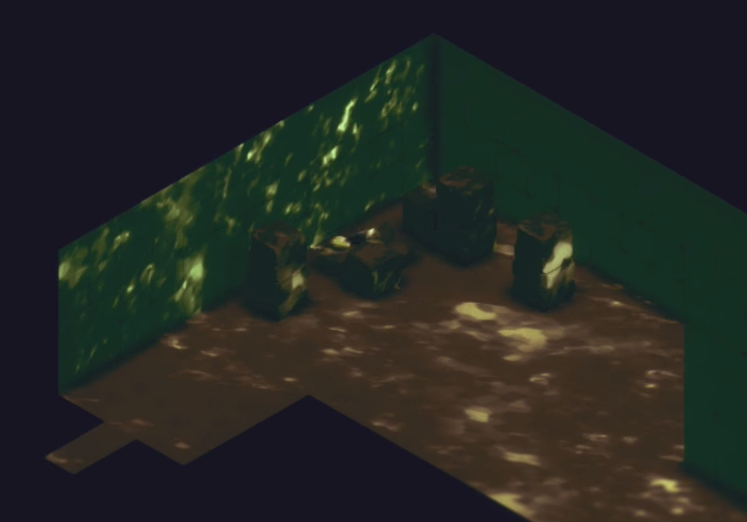 I found this scene in a Youtube Video which sadly didnt show or explain anything about the lighting. In the comments someone advised to use cookies. However I have now tried to do that with gimp and even multiple lights and still only get something like this:
I found this scene in a Youtube Video which sadly didnt show or explain anything about the lighting. In the comments someone advised to use cookies. However I have now tried to do that with gimp and even multiple lights and still only get something like this: 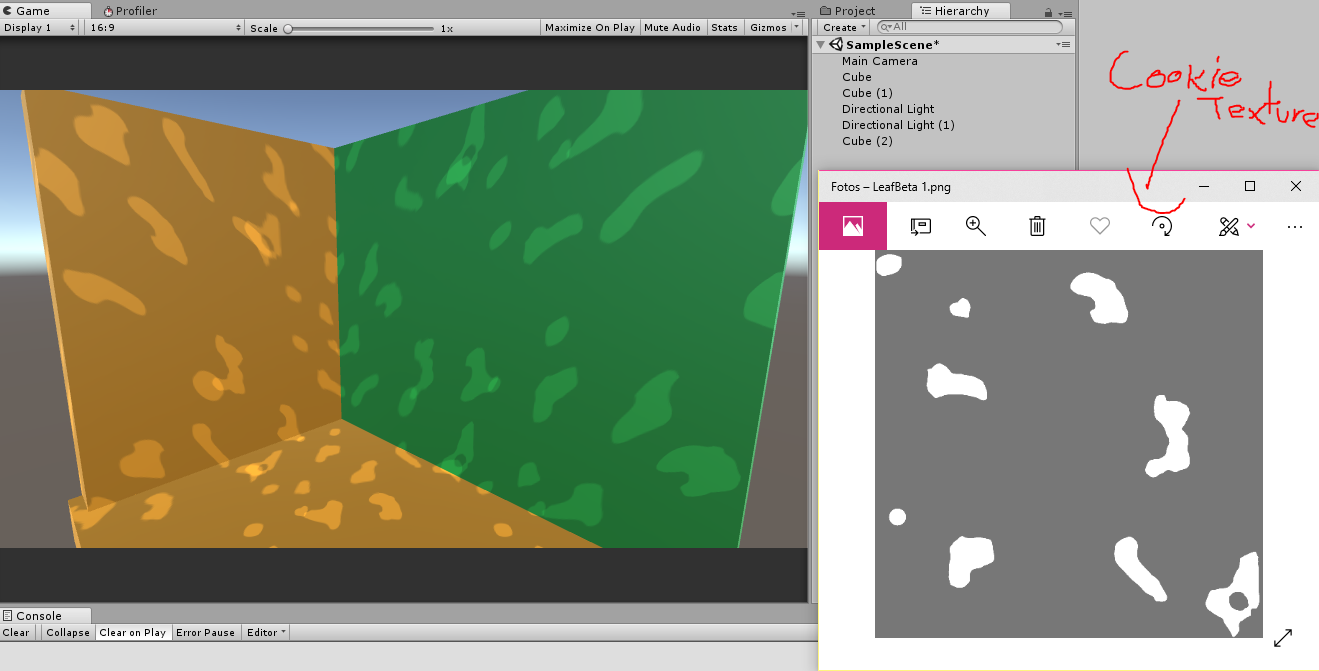 *sorry for the weird screenshot, I am only able to upload to images :). In the Picture is my Game View with 3 Cube Walls (very basic prototypes) and 2 lights to try the effect from above. However neither using 1 or more than 2 directional lights changed something and I am now since around 4 hours changing the cookie texture and still dont come close to this nice scene above.
*sorry for the weird screenshot, I am only able to upload to images :). In the Picture is my Game View with 3 Cube Walls (very basic prototypes) and 2 lights to try the effect from above. However neither using 1 or more than 2 directional lights changed something and I am now since around 4 hours changing the cookie texture and still dont come close to this nice scene above.
I would really appreciate if someone who has a bit more advanced lighting skills than me could explain what tutorials I have to watch or for what keywords to google to get on the right path. If you have any Idea I would appreciate it.
I also dont expect to get as good as this scene in one day but would still love to climb up the leader on the "this looks pretty" scale. Thank you.
The best whishes from Switzerland Snow2405
Answer by Crumpet · Feb 07, 2019 at 04:34 AM
if you're looking for a darker scene try using a spotlight instead, make sure the light type settings are right in your cookie texture, if you are using gimp I'd try a soft brush. I just created this and all I really did was just use a soft brush for the cookie texture with a spotlight in 5 mins. If I put some effort in and textured a few things and made the cookie actually look more like smoke it'd look a lot more similar to the one you have in your picture.
also as a note I'm not great with lighting stuff either I just threw this together, I'm not even sure this is what you're looking for. 
Thank you, yes this is kind of what I was looking for. I am experimenting with your advice rn <3
Your answer

Follow this Question
Related Questions
The light is not blending 0 Answers
How can I fix my pitch black self-shadows? 1 Answer
Shadows and lights are flashing and disapperaring when player is moving 0 Answers
How would I access a HDRP asset via script (to modify shadow data)? 1 Answer
How to mkae lighting that fades to darkness in both directions of the y axis 0 Answers