- Home /
Removing 2D objects on touch using Raycasting?
Ive been trying to use raycasting for the better part of a day now to remove 2D objects . I know how to use the OnMouseDown method to effectivelly do the same thing and ive been using it so far. But ive read that using raycastign is much more efficient then using the OnMOuseDown method since the OnMouseDOwn method was designed specifically for mouse clicks. Looking over tutorials aswell as reading the forums ive seen people using different raycasting techniques, classes and methods available in the Unity libraries but these are mostly used for 3D objects. Since I'm designing a 2D game I want to find out how to do it for 2D objects. Ive tried severl things in order to get it to work but nothign seems to work:
Ive tried using Raycasthit2D, Raycast2D and nothing seems to work:
using System.Collections; using System.Collections.Generic; using UnityEngine;
public class TouchTest : MonoBehaviour { void Start() {
}
//public Vector2 direction;
void Update()
{
//Cast a ray in the direction specified in the inspector.
RaycastHit2D hit =
Physics2D.Raycast(this.gameObject.transform.position,
Input.GetTouch(0).position);
//If something was hit.
if (hit.collider != null)
{
//Display the point in world space where the ray hit the collider's surface.
Debug.Log("We Hit something");
}
}
}
The result should be that it outputs "we hit something" on the console when I touch an object on Unity Remote but it doesn't do anything except saying that my index for Input.GetTouch(0).position is out of bounce. Despite the fact that it says this it often says this but for other code, it still manages to perform what I want, but for this code, it doesn't work and still says the index is out of bounce.
Your answer