- Home /
Load scene transistions
Some games have really smooth transitions for scenes. For example, you might walk up to a door, the door has an unlocking animation as the game is loading the next scene. How might this look in Unity?
What I am trying to achieve is one fluid motion when a player selects a level from the level select screen the menu fades, the camera pans around to focus on the character (this is as far as I have gotten) and in this rotation it loads the selected scene. Once the camera is squared on the player it automatically starts playing (this too I have accomplished).
Hi. I'm not 100% sure exactly the effect you're trying to achieve here -- though I'm certain it's possible in Unity.
Is the idea that the player's starting point is already loaded and the new level is added in to the scene additively? Or is it more that in the scene has been loaded during the menu fadeout and we're already in the new scene when the camera pans to the player's location?
I would almost certainly think the functionality you're looking for will be within LoadSceneAsync. Probably in combination with the AsyncOperation it returns.
If you can go through step by step exactly what should happen and the player can see, I might be able to give a more specific answer =).
The starting of the level always LOO$$anonymous$$S the same. The starting platform is always the same shape and the game starts black and white so the level colour is irrelevant.
The camera (during the menu screen) is facing the character and the level detail is located behind the camera so the player cannot see any of the loaded level except the starting platform.
1.As this is a mobile game, when the application starts it loads the newest level that has been unlocked and overlays the main menu. 2.From the main menu, the player chooses either "play" which starts the gameplay in the current loaded scene or they can choose "level select" to choose a different level. The main menu fades out and the level select menu fades in. Still in the current scene (let's call this SceneA). 3.The player chooses which level they want to play. 4.When they click on a level they want to play (let's call it SceneB), the "level select" menu fades out and the camera pans from in front of the player to a position behind the player. 5.It is during this rotation from in front of the character to behind them that I want the game to switch from SceneA to SceneB making it appear that the character was always in the level that they wanted. 6.When the camera is finally behind the character and the UX has faded in the character begins to move and the level turns from black and white to colour. Game commences.
I have achieved most of this except step 5.
I hope this clarifies what I'm trying to achieve.
Your answer

Follow this Question
Related Questions
How can I lock a Level? 2 Answers
Level PlayerPrefs wont increase after a game 1 Answer
Problems with unlocking levels 1 Answer
Level Selector not working on build 0 Answers
How to make an exit level trigger? 3 Answers