- Home /
Moving an object with Slider UI in vuforia Ground Plane (AR project using Unity 2018.2.8f1)
Hi ! I would like to move my AR vernier caliper with the use of slider UI. I am using ground plane vuforia because it lets me zoom in and out without the image going away. However, I did multiple trial and error and tracked down the problem and it is the AR camera.
The distance of the camera away from the ground changes the value of the scale and it is not constant. It goes random. In the image, the minimum value of slider shows around 1.9 cm but when restarted and move away, it will give above 4cm of reading.
I tried playing with the parent and child relationships of component but no results. I have little background in coding so I am guessing I may need a proper code. I would appreciate any suggestions. Thank you :))
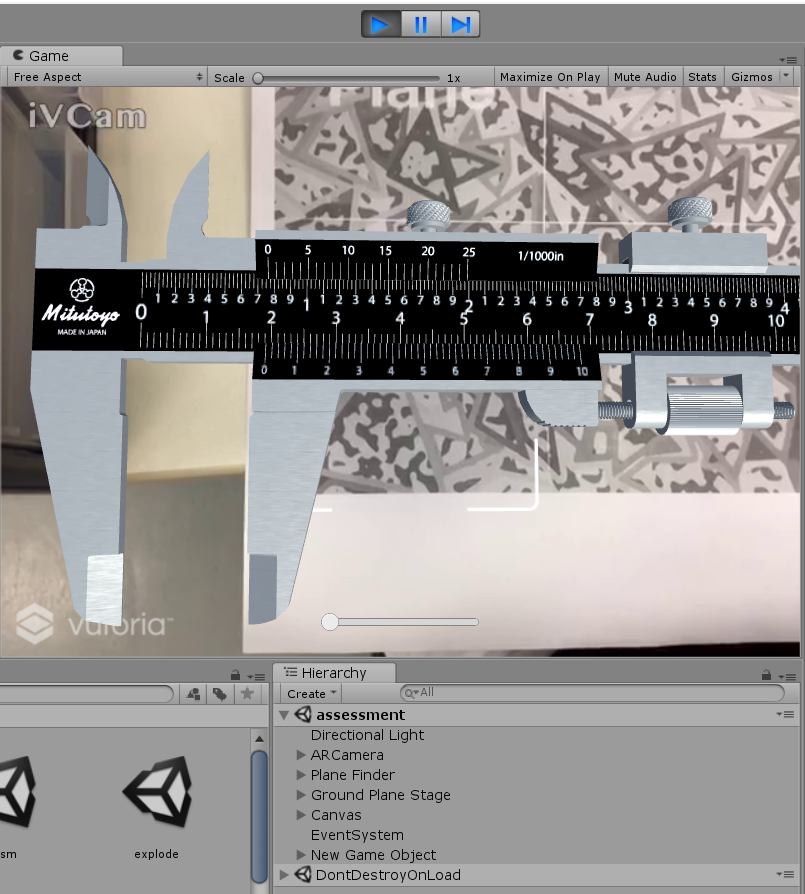
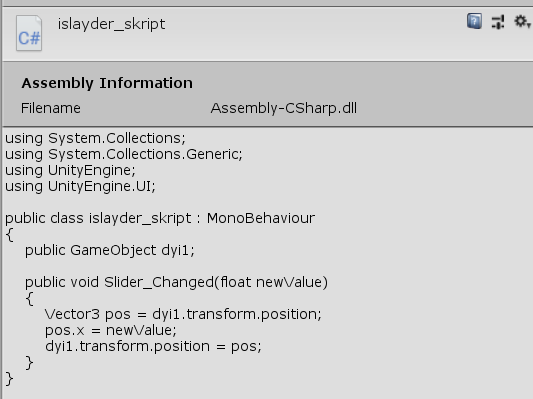
are you sure setting the x position of the dyi1 to 0 closes it completely? I'm guessing that this might be the case in the editor, but that means you'll have to change it's LocalPosition. if not, save the initial position at which it's closed and add to that.
Your answer

Follow this Question
Related Questions
Unity3d Vuforia Ground Plane Using UNET 2 Answers
Multiple Cars not working 1 Answer
Spawn Ground right next to current ground 1 Answer
Distribute terrain in zones 3 Answers
How to Switch/Change Front and back Vuforia AR Camera using a button? 0 Answers