- Home /
Custom Inspector Variables
Hi, I've been reading the Scripting Reference and Documentation on custom inspector elements such as Property Drawers and Editor stuff. Frankly, I've been able to make a custom editor window but that's not something I want to achieve and I just seem to be stuck at this point.
I just want to show the variables in one of my scripts somewhat more organized in my inspector. Such as a dropdown menu if one of those things is selected I show the appropriate variable. I got this working in an editor window, so I know how the EditorGui works, but not in the inspector of the object to which the script is bound.
Like I said the Documentation didn't really get me anywhere, so if anyone has a 'clear' explanation on this, that would be lovely.
Answer by PAEvenson · Sep 09, 2013 at 06:58 PM
You are looking for a custom editor - http://docs.unity3d.com/Documentation/Components/editor-CustomEditors.html
This will use your custom inspector's OnGUI when showing the specified object's inspector window.
Here is an example in c#
[CustomEditor(typeof(AssetBundleElement))]
public class AssetBundleElemetEditor : Editor
{
protected AssetBundleElement myTarget;
void Awake()
{
myTarget = (AssetBundleElement)target;
}
void OnInspectorGUI()
{
//draw your inspector here!
}
}
Your answer